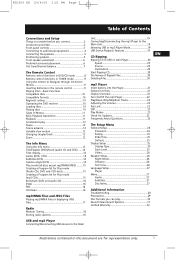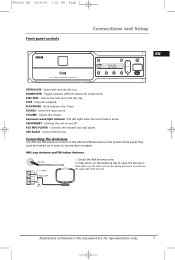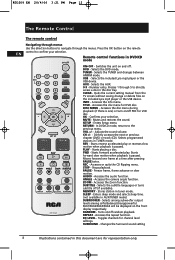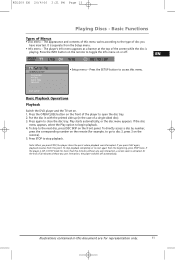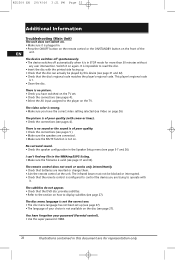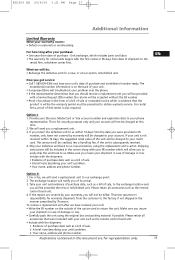RCA RTD209 Support Question
Find answers below for this question about RCA RTD209.Need a RCA RTD209 manual? We have 1 online manual for this item!
Question posted by reginaruiz on June 8th, 2013
Remote Control For Rca Rtd 209
I cannot find a remote for RCA RTD 209, is there any Universal Remote that would work instead?
Current Answers
Related RCA RTD209 Manual Pages
RCA Knowledge Base Results
We have determined that the information below may contain an answer to this question. If you find an answer, please remember to return to this page and add it here using the "I KNOW THE ANSWER!" button above. It's that easy to earn points!-
Create an Incident or ask a question
... Home Headphones Wireless Bluetooth Home Remote Control Products Universal Remote Control Remotes Included with PS2 Mobile Video Cassette Players Mobile DVD Players - RCA Camcorders Repair Centers and... Sound Systems Amplifier CD Changers Ipod Mobile Interface Head Unit PC Head Unit Radio Speakers Car Sound System Remote Control Car Security & Remote Start Systems Car Remote Start System Car ... -
Remote control programming codes
...instructions on programming the remote control using the Direct Entry method or Cable_Box CD_Player DVD Laserdisk Misc Satellite_Receiver TV VCR CD Player BRAND CODES ...Remote Control Products Universal Remote Control 05/01/2008 08:32 PM 08/05/2010 08:02 AM How do not work for RCU600BL Programming the RCA RCR412B Universal Remote Control Programming the RCA RCR412C Universal Remote Control... -
Programming the One-For-All URC6131 Universal Remote Control
... do I program the One-For-All URC6131 Universal Remote Control? For future reference,write down the working device code Programming DVD Player/ VCR Combo Control 1. Use the Setup Codes For DVD Player/VCR Combos (on the next page. 5. If correct, the LED will blink twice. To program control of a CD player or audio receiver, press AUD once. Enter the VCR...
Similar Questions
The Cd Player Doesnt Work At All.
no cd works in it. the buttons on remote and radio dont do anything for the cd player. it just says ...
no cd works in it. the buttons on remote and radio dont do anything for the cd player. it just says ...
(Posted by victor298344 12 years ago)
Cd Player
brand new rca model rp5605-B cd player not functioning
brand new rca model rp5605-B cd player not functioning
(Posted by Anonymous-41776 12 years ago)
Cd Player Rp2700a Played Fine Until Batteries Got Low. Replaced Batteries And No
it just seems to recycle. digital player shows like it is suppose to, but the counter on the play co...
it just seems to recycle. digital player shows like it is suppose to, but the counter on the play co...
(Posted by robwithpat 12 years ago)