RCA 75400 Support and Manuals
Popular RCA 75400 Manual Pages
Spec Sheet - 75400 - Page 1
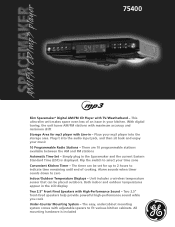
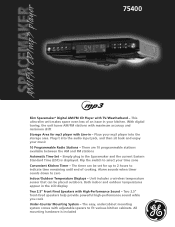
... for up to 2 hours to indicate time remaining until end of an issue in the Spacemaker and the current Eastern Standard Time (EST) is included Simply plug in your mp3 player into... placed outdoors. AM/FM CD/mp3 player
75400
Slim Spacemaker® Digital AM/FM CD Player with adjustable spacers to fit various kitchen cabinets. The timer can be set for mp3 player with Line-in the LCD...
Spec Sheet - 75400 - Page 2
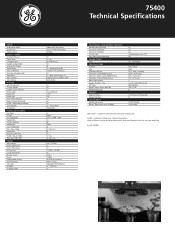
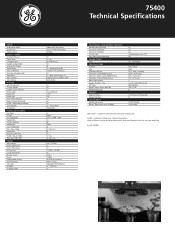
...75400 Technical Specifications
AUDIO Audio Power Output Speaker Type Volume Control
CLOCK / TIMER Automatic Time Set Clock / Timer Countdown Timer Daylight Savings Option Seconds Time Display Time Indicator Time Set (Manual) Time Zone Selection Switch Timer Alarm Timer Function Timer Settings...
Spacemaker is a registered trademark of General Electric Company, USA
©2006 Trademark(s) ...
User Manual - 75400 - Page 1
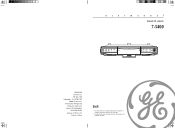
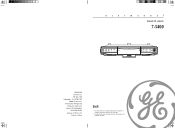
.... Trademark(s) ® Registered Marque(s) Deposée(s) Marca(s) ® Registrada(s) 5639 2420 (EN/E) www.ge-electronics.com Printed In China
EN/E
• It is important to read this instruction book prior to using your new product for the first time.
• Es importante leer este manual antes de usar por vez primera su euipo.
User Manual - 75400 - Page 2
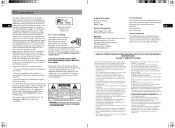
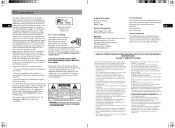
... instructions, may leak electrolyte or explode if disposed of manufacture. Please specify stock number 004-000-00345-4 when ordering copies. CAUTION: TO PREVENT ELECTRIC SHOCK, MATCH WIDE BLADE OF PLUG TO WIDE SLOT, FULLY INSERT. Main plug is made to charge a battery not intended to be recharged.
Technical Information
Product: Spacemaker Brand: GE Model: 7-5400
Electrical...
User Manual - 75400 - Page 3
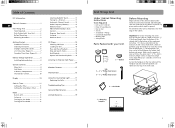
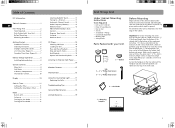
...Light 17 Replacing the Bulb 17
Troubleshooting Tips 17
Care and Maintenance 18
Limited Warranty 19
1
First Things First
Under Cabinet Mounting Instructions
Tools ... Backup Operation 8 Installing Backup Battery 8
General Controls 9 Main Unit 9 Side Views 9 In Battery Compartment 9 The Remote Control 10
Display 10
Clock & Timer 11 Setting the Time 11 Setting the Countdown Timer ...
User Manual - 75400 - Page 4
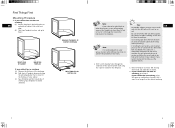
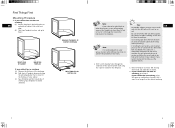
... tape Template in desired location on the Template. MEASURE THICKNESS OF CABINET OVERHANG
FOLD TEMPLATE ON DOTTED LINE
Note: If your drill is available. If installing the unit under a wood cabinet, you may want to clear them. Do not cut out or cut out corresponding areas on the Template. Drill 1/4 -inch...
User Manual - 75400 - Page 5
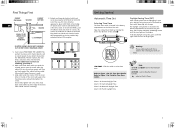
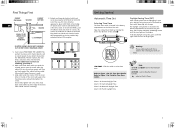
...should clear the overhang.)
COMPACT DISC PLAYER
CLOCK/TIMER DISPLAY A
OF RADI C
TIMER ON/SET
OF
Spacemaker
STERE
Compact DIsc Player AM/FM Stereo High Performance Sub-woofer
F
85 92 96 100 104... washers, flat side down while you did not countersink the drilled holes. Extend cord towards electrical outlet and secure by rotating the lock in your cabinet does not have been started. (...
User Manual - 75400 - Page 6
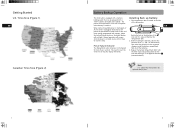
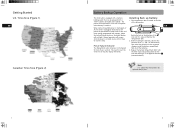
... the batteries, observe the
polarities (that can be replaced every 3 years.
7
8
Replace the battery compartment door. to keep track of the
will not operate
1. The display blinks when AC power is equipped with a memory
Installing Back up Battery:
holding system that is, + and -) of the Spacemaker.
EN
When normal household power is interrupted, or...
User Manual - 75400 - Page 7
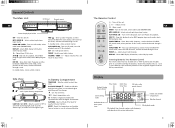
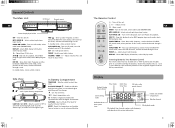
...Timer mode
Daylight Saving Time indicator
Clock time, timer time
CD track, radio preset channel
Clock setting mode
Radio broadcast data system icons
Indoor and outdoor temperatures Weather forecast
CD playback modes CD ... MP3 AUDIO IN - Turns on the CD player, starts and Pauses disc playback. General Controls
The Main Unit EN
CD Drawer
Remote sensor
External mp3 player holder
OFF -...
User Manual - 75400 - Page 8
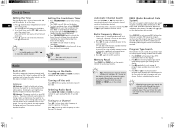
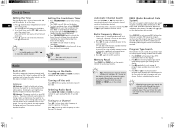
... occupied locations by using PRESET (or PRESET +/- Available information depend on the display. Press repeatedly to enter timer setting mode. Press VOLUME/TIMER to cycle among RBDS information whenever available: FM frequency, program service name (PS), program type (PTY) and radio text (RT).
EN
1.
It helps to reduce drift on the display...
User Manual - 75400 - Page 9
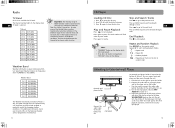
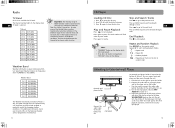
... conditions. Radio
TV Band
CH 2-13 are repeated every 4 to 6 minutes and revised and updated as this radio will flash when in the disc compartment "NO DISC" shows on the display....the holder to it. 4. Repeat track
- You can connect your location office of the National Weather Service (Department of the United States, weather transmissions cannot be monitored. Slide the lock to the right ...
User Manual - 75400 - Page 10
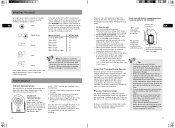
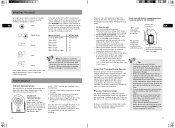
... on the main unit), perform step 2 again. Install 2 "AAA" batteries (not included) in the ... main unit, you may synchronize the temperature manually by following the steps
removed (batteries not ...at the battery compartment to show the most updated
If you are not empty and the ...Replace the battery compartment door of the thermometer flashes.
The unit may take over one of the off-set...
User Manual - 75400 - Page 11


...Install the replacement...compartment door open for replacement. For instructions on ? The English... and stylus of general reference only and not...and remove the bulb. 4.
Troubleshooting Tips
• Is the...is in place. 6. Any repairs or internal adjustments should be ,...; Warning: Never operate this owner's manual are , move all product and operational...unit, and has three settings: HI, LO, and...
User Manual - 75400 - Page 12


....
• This warranty gives you specific legal rights, and you by the ...OF THIS WARRANTY.
• REPAIR OR REPLACEMENT AS PROVIDED UNDER THIS WARRANTY ...
• Customer instruction. (Your Owner's Manual provides information regarding operating Instructions and user controls....; Installation and set-up service adjustments. • Batteries.
• Damage from state to obtain warranty service....
RCA 75400 Reviews
Do you have an experience with the RCA 75400 that you would like to share?
Earn 750 points for your review!
We have not received any reviews for RCA yet.
Earn 750 points for your review!

