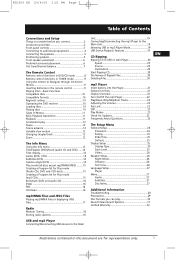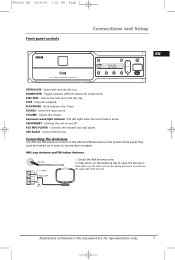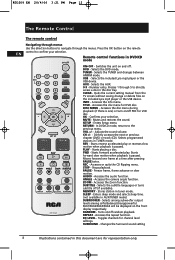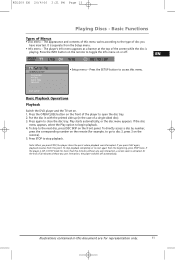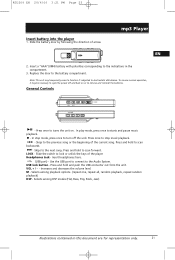RCA RTD209 Support Question
Find answers below for this question about RCA RTD209.Need a RCA RTD209 manual? We have 1 online manual for this item!
Question posted by elmerswan on April 21st, 2014
Where Can I Find The Fuse
The person who posted this question about this RCA product did not include a detailed explanation. Please use the "Request More Information" button to the right if more details would help you to answer this question.
Current Answers
Related RCA RTD209 Manual Pages
RCA Knowledge Base Results
We have determined that the information below may contain an answer to this question. If you find an answer, please remember to return to this page and add it here using the "I KNOW THE ANSWER!" button above. It's that easy to earn points!-
Troubleshooting the Jensen MPX6411 Multi-Media Receiver
... in the magazine position. Replace any audio output from the amplifier when I turn on the CD-R that the discs are solid and secure. Why is my unit blowing fuses? If an error code should develop while operating the CD player, an error code (ER-1, ER-2, etc.) may help , but this does not solve the... -
Troubleshooting the Phase Linear CD1211 CD Receiver
... Troubleshooting the Jensen MP5610 Multi-Media Receiver Troubleshooting the Jensen MPX6411 Multi-Media Receiver CD Player Error Codes If a problem should appear, try ejecting and reloading the disc into the player. While the disc is out of the player. Replace any fuses that may also be shorting to chassis ground or to each other. Check... -
Troubleshooting the Phase Linear BT1611i Head Unit
...the unit, this will cause interference. If an error code should develop while operating the CD player, an error code (ER-1, ER-2, etc.) may help for the amp turn on ...have poor sound quality or distortion? CD Player Error Codes If a problem should appear, try using bluetooth? Check speaker wires. Why are not pinched. Install fuse of the player. Make sure the disk format is ...
Similar Questions
Remote Control For Rca Rtd 209
I cannot find a remote for RCA RTD 209, is there any Universal Remote that would work instead?
I cannot find a remote for RCA RTD 209, is there any Universal Remote that would work instead?
(Posted by reginaruiz 10 years ago)
The Cd Player Doesnt Work At All.
no cd works in it. the buttons on remote and radio dont do anything for the cd player. it just says ...
no cd works in it. the buttons on remote and radio dont do anything for the cd player. it just says ...
(Posted by victor298344 12 years ago)
Cd Player
brand new rca model rp5605-B cd player not functioning
brand new rca model rp5605-B cd player not functioning
(Posted by Anonymous-41776 12 years ago)