RCA RTD260 Support and Manuals
Most Recent RCA RTD260 Questions
Control Remoto
Hi, I have a rca rtd260 computer and the remote control of the device is damaged. How do I get it??
Hi, I have a rca rtd260 computer and the remote control of the device is damaged. How do I get it??
(Posted by hamg96 6 years ago)
Popular RCA RTD260 Manual Pages
User Manual - RTD260 - Page 2


... service, refer to bypass this Guide....DVD player is Region No. 1. For instructions on different branch circuits. REFER SERVICING TO QUALIFIED PERSONNEL. This Class B digital apparatus complies with DHHS Rules 21 CFR Subchapter J. REFER SERVICING I M P O R T A N T
" D A N G E R O U S TO QUALIFIED SERVICE I N S T R U C T I G N SERVICEABLE PARTS...and television reception.
RTD260 EN (07_06_06) ...
User Manual - RTD260 - Page 3


... 24
Setting up the setup menu 11
Save Preset Mode and Recall Preset Mode . . .24
Test tone/Channel balance 11
Recall Presets 24
Signal Strength 24
The Remote Control
Remote control functions in DVD/CD mode . . . .12 USB Device
Remote control functions in TUNER mode . . . . . .13 Connecting/Disconnecting USB devices to the Main
Remote control functions in SIRIUS...
User Manual - RTD260 - Page 4


... can cause condensation on some components
inside the unit. patents and other rights owners. Reverse engineering or disassembly is prohibited.
2
Illustrations contained in this unit are for home use only unless otherwise authorized by the DVD disc itself, in your DVD player is protected by Macrovision Corporation and other intellectual property rights owned by method...
User Manual - RTD260 - Page 6


... and the stereo sound.
Use an HDMI cable to connect to an HDMI-supported monitor to allow transfer of the digital images of a SAT receiver or DVD player. If your television is a high definition television, use the DVD player's progressive scan output to get the highest possible video resolution. Video cables
Composite video cable
S-VIDEO...
User Manual - RTD260 - Page 14


... function for DVD disc. SUBWOOFER - RANDOM - REPEAT - Select among subwoofer output levels (soft/balance/strong/powerful). Remote control functions in playback mode. Switch the unit on and off for VCD disc. Select the AUX1, AUX2 or COAXIAL IN. 0-9 - Quit the current setting manual from the TV screen without saving change. INFO/DISPLAY - PRESET +/- - Enter Setup menu...
User Manual - RTD260 - Page 15


... display; Replace only with the type of batteries or new and old batteries. Please respect the environment and prevailing regulations. Adjusts the sound volume.
MEMORY - Use the arrow buttons on the remote to move right, press the right arrow button, etc.).
CH+/- - PRESET +/- - Inserting batteries in this document are not using (the DVD player's menu...
User Manual - RTD260 - Page 16


... load any kind of three things happens depending on DVD discs.
When you do not have a different regional code will not play it is 1. The disc tray closes.
Highlight that have to work. RTD260 EN (07_06_06) 15/6/06 4:34 PM Page 18
Playing Discs - Regional coding
Your DVD player has been designed to open disc tray 1) 2.
User Manual - RTD260 - Page 17
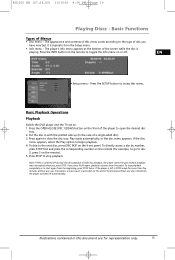
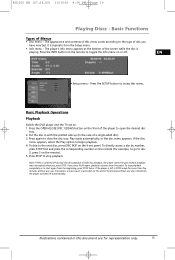
... the desired disc
tray. 2. RTD260 EN (07_06_06) 15/6/06 4:34 PM Page 19
Playing Discs - Press the OPEN•CLOSE DISC 1/2/3/4/5 button on . 1. Press STOP to close the disc tray. Basic Functions
Types of a single-sided disc). 3. Basic Playback Operations Playback
Switch the DVD player and the TV set on the front of disc...
User Manual - RTD260 - Page 27


.... 3. Press USB to end playback. 4. You may also follow the playback instruction steps 3-7 on playing mp3/WMA files and JPEG files on the User's Manual of
the player. Follow the instruction on P.21.
Press STOP to select USB mode. 2. Note: The player does not support DVD audio/Video on the front panel lights. Unplug the device to...
User Manual - RTD260 - Page 29


...connected TV or projector. RTD260 EN (07_06_06) 15/6/06 4:34 PM Page 31
The Setup Menu
Video
This option lets...set the HDMI output resolution 720p or 1080i, HDMI output provides better picture
quality. • If 720P or 1080i is activated, HDMI resolution items will be no image output if the DVD player is connected to a TV or display that is connected to the HDMI socket of your TV
supports...
User Manual - RTD260 - Page 30


... rear speakers (surround speakers) at a low volume, and quiets the loudest sounds. RTD260 EN (07_06_06) 15/6/06 4:34 PM Page 32
The Setup Menu
Audio
You can adapt your unit.
Test Tone
This function is responsible for coding scenes according to control different levels of DVDs that are as follows: Subwoofer (Sub Dist.): 0ft; Distance
Basic settings...
User Manual - RTD260 - Page 32


... the player's regional code.
This player's regional
code is in MSC mode or not. There is no picture. • Check you are inserted or change your device. The unit cannot detect my USB device when connected to change them. • Aim the remote control at the unit. The unit only supports MSC mp3 players
and storage devices.
Sirius...
User Manual - RTD260 - Page 33


RTD260...; Do not scratch discs or store them in places exposed to repair them with adhesive tape or glue. • Do not write... the DVD player to standby mode does not
disconnect it .
• The openings located on a disc. • Do not move the player when ...
• This unit is not damaged by an
authorized servicer or service center. EN
• During thunderstorms, we recommend that you...
User Manual - RTD260 - Page 34


...
are encrypted and code protected to 74 min...
accordance with the specifications for DVD+RW discs with ...in mp3 format. RTD260 EN (07_06_06) 15...DVD mode.
inability of compression/ decompression you choose. DVDs
in certain cases, CD-RW playback may find that the DVD player will play. of VHS quality video associated with mp3 files basically depends on the
DVD-R,DVD-RW, DVD+R, DVD...
User Manual - RTD260 - Page 36


... will troubleshoot your problem over the phone. • If the representative determines that you should receive a replacement unit you get service: &#...parts and labor. • The warranty for a new, or at this document are covered by Thomson. Include with the shipment: • Evidence of purchase date such as a bill of sale. • A brief note describing your unit such as the remote...
RCA RTD260 Reviews
Do you have an experience with the RCA RTD260 that you would like to share?
Earn 750 points for your review!
We have not received any reviews for RCA yet.
Earn 750 points for your review!

