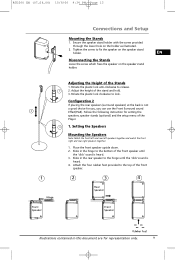RCA RTD260 Support Question
Find answers below for this question about RCA RTD260.Need a RCA RTD260 manual? We have 1 online manual for this item!
Question posted by stillbillone on March 30th, 2014
I Can't Plug In My Headphones To Get Any Sound
The person who posted this question about this RCA product did not include a detailed explanation. Please use the "Request More Information" button to the right if more details would help you to answer this question.
Current Answers
Related RCA RTD260 Manual Pages
RCA Knowledge Base Results
We have determined that the information below may contain an answer to this question. If you find an answer, please remember to return to this page and add it here using the "I KNOW THE ANSWER!" button above. It's that easy to earn points!-
Features and Functions of the RCA WHP141 Wireless Headphones
...headphones for example, a zinc battery with no sound loss. 7. Warning: The cradle/transmitter has an automatic function that will charge when the headphones...headphone, to make sure the stereo LED indicator light (5) on the back of the cradle/transmitter. Plug the adapter into the headphone... TV, CD player, DVD, etc.). The size of your wireless headphones be charged for headphones. NIMH ... -
Features and Functions of the Acoustic Research AWD210 Wireless HD Headphones
...plug them in automatic cutoff of wireless headphones Troubleshooting the Acoustic Research AWD209 Wireless headphones...sound generated by triggering the reset button on the left headphone to turn the headphones on . The LED on the headphones...headphones to switch off : Press and hold the power button on the headphones for wireless transmission. If your TV audio outputs is a DVD or CD player... -
Troubleshooting the Audiovox CE147 Personal CD Player
... or reset the player by entering your Owner's Manual . Dirty or dusty lens. The headphones / earphones plug is not firmly ...respond. The disc is not closed. Why isn't there sound from my headset for your question and you can submit... Troubleshooting the Audiovox CE147 Personal CD Player How do I troubleshoot the Audiovox CE147 Personal CD Player? Dirty plug. Dirty or defective disc. Why...
Similar Questions
Control Remoto
Hi, I have a rca rtd260 computer and the remote control of the device is damaged. How do I get it??
Hi, I have a rca rtd260 computer and the remote control of the device is damaged. How do I get it??
(Posted by hamg96 6 years ago)
The Cd Player Doesnt Work At All.
no cd works in it. the buttons on remote and radio dont do anything for the cd player. it just says ...
no cd works in it. the buttons on remote and radio dont do anything for the cd player. it just says ...
(Posted by victor298344 12 years ago)
Cd Player
brand new rca model rp5605-B cd player not functioning
brand new rca model rp5605-B cd player not functioning
(Posted by Anonymous-41776 12 years ago)
Cd Player Rp2700a Played Fine Until Batteries Got Low. Replaced Batteries And No
it just seems to recycle. digital player shows like it is suppose to, but the counter on the play co...
it just seems to recycle. digital player shows like it is suppose to, but the counter on the play co...
(Posted by robwithpat 12 years ago)