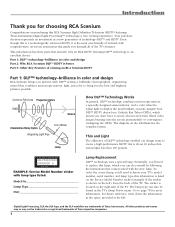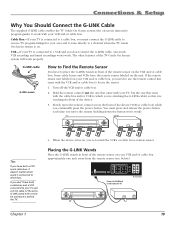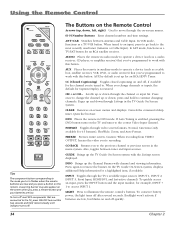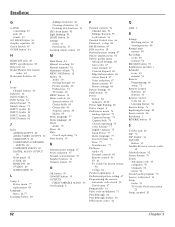RCA R52WH76 Support and Manuals
Get Help and Manuals for this RCA item

Most Recent RCA R52WH76 Questions
Tv Menu Screen Appears Anytime Volume Control Changes And Channel Changes On/of
(Posted by billykennedy1960 2 years ago)
Lighting Strom
we had a bad storm with a lot of lighting , when we got up that morning we did not have a picture or...
we had a bad storm with a lot of lighting , when we got up that morning we did not have a picture or...
(Posted by bernice53582 7 years ago)
My Tv Keeps Cutting Off.
I have a RCA hdtv model # R52WH76. The picture keeps cutting off. I have unplugged it and it keeps d...
I have a RCA hdtv model # R52WH76. The picture keeps cutting off. I have unplugged it and it keeps d...
(Posted by nitagailr 8 years ago)
How To Check The Lamp % In Settings?
i need to check the lamp% in the setings.
i need to check the lamp% in the setings.
(Posted by Anonymous-149236 9 years ago)
Why Does My Tv Keep Turning Off?
My tv will turn on but it is like it gets hot and turn off. My step-grandmother has a tv similar and...
My tv will turn on but it is like it gets hot and turn off. My step-grandmother has a tv similar and...
(Posted by lrtreadwell 9 years ago)
Popular RCA R52WH76 Manual Pages
RCA R52WH76 Reviews
We have not received any reviews for RCA yet.