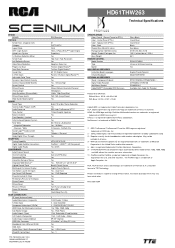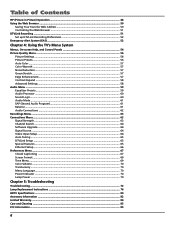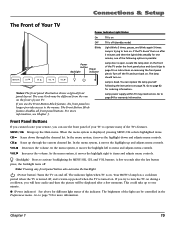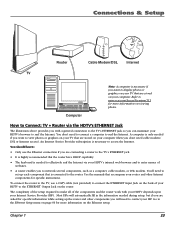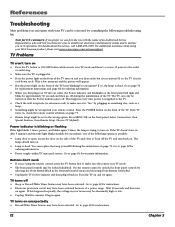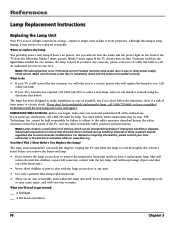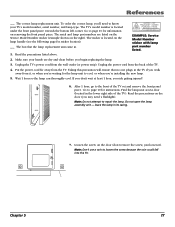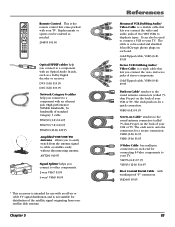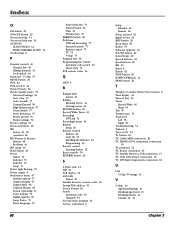RCA HD61THW263 Support and Manuals
Get Help and Manuals for this RCA item

View All Support Options Below
Free RCA HD61THW263 manuals!
Problems with RCA HD61THW263?
Ask a Question
Free RCA HD61THW263 manuals!
Problems with RCA HD61THW263?
Ask a Question
Most Recent RCA HD61THW263 Questions
Rca Hd61thw263
Rca+hd61thw263Remote stoped working after i changed batteries any suggestions
Rca+hd61thw263Remote stoped working after i changed batteries any suggestions
(Posted by Jboone006 9 years ago)
Transulsent Black Out In Middle Of The Screen The Rest Of The Picture Is Fine
(Posted by janesett 11 years ago)
Image Problem
TV has been working fine for the last 8 years. Changed the buld a few times as expected. I moved the...
TV has been working fine for the last 8 years. Changed the buld a few times as expected. I moved the...
(Posted by johnbliss83021 11 years ago)
Popular RCA HD61THW263 Manual Pages
RCA HD61THW263 Reviews
We have not received any reviews for RCA yet.