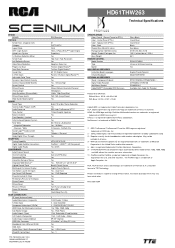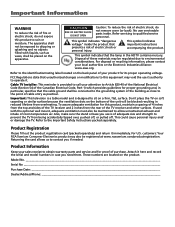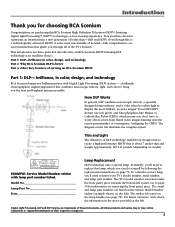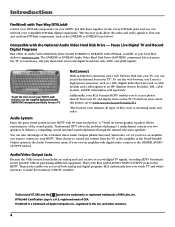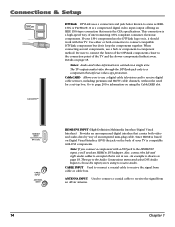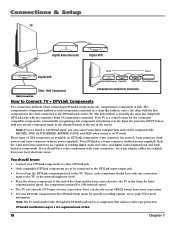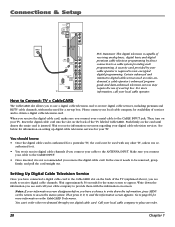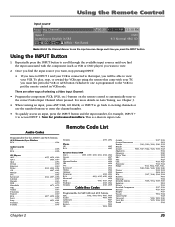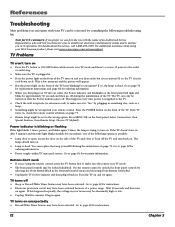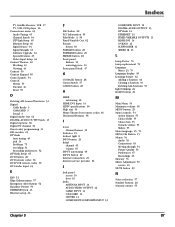RCA HD61THW263 Support Question
Find answers below for this question about RCA HD61THW263.Need a RCA HD61THW263 manual? We have 2 online manuals for this item!
Question posted by johnbliss83021 on September 1st, 2012
Image Problem
TV has been working fine for the last 8 years. Changed the buld a few times as expected. I moved the TV from one room to another and now the picture is crap. It looks like the image brightness is 1/10 of what it should be and it looks like the is a gray cloud in the middle of the screen that eminates outward and diminishes on ther perimiter of the picture. Meaning I can see the image around the edges but as you move to the center o the screen the image goes to gray. (also tried a brand new buld and the results are the same). Any thoughts besides its time to dump this for a new one?
Current Answers
Related RCA HD61THW263 Manual Pages
RCA Knowledge Base Results
We have determined that the information below may contain an answer to this question. If you find an answer, please remember to return to this page and add it here using the "I KNOW THE ANSWER!" button above. It's that easy to earn points!-
Troubleshooting my Jensen VM9510 Multimedia Receiver
... support. 7411 03/18/2010 10:04 AM 08/26/2010 09:11 AM Jensen Mobile Audio/Video Products Repair Centers and Warranty Info Remote control not working ? Why do...it is difficult to receive a clear signal in a moving vehicle) Install Diversity antenna. If they are incorrect, adjust Color / Brightness settings. If the problem still persists, it with good files. To send it ... -
Operating Instructions for DRC220N DVD Player
..., due to move through the camera angles until you want from a bookmarked point. What does regional coding mean on the TV. Tune the TV to its regular size, continue press the ZOOM button until the picture is highlighted, use the arrow buttons on the remote to display the Info Display on the screen. Each time you 're... -
RCA TELEVISION SUPPORT
... able to select a screen size. for Support: RCA LCD Television Support: 800-951-9582 RCA CRT (tube) Television Support: 800-336-1900 RCA DLP and Projection Television Support: 877-722-4388 To Order RCA Television Parts and Instruction Books: 800-257-7946 Hours of Operation: EASTERN STANDARD TIME Monday-Friday: 9 AM - 9 PM Saturday-Sunday: 10 AM - 7 PM If...
Similar Questions
Rca Hd61thw263
Rca+hd61thw263Remote stoped working after i changed batteries any suggestions
Rca+hd61thw263Remote stoped working after i changed batteries any suggestions
(Posted by Jboone006 9 years ago)
Transulsent Black Out In Middle Of The Screen The Rest Of The Picture Is Fine
(Posted by janesett 11 years ago)
Rca Hdtv Monitor - Tv Turns On But No Picture
(Posted by dabuswel6 13 years ago)
52 Inch Rca Tv/dvd Combo
i have a 52 in.rca tv/dvd combo i have sound but no picture i was watching it,and it was like someon...
i have a 52 in.rca tv/dvd combo i have sound but no picture i was watching it,and it was like someon...
(Posted by brianjr173 14 years ago)