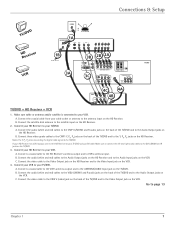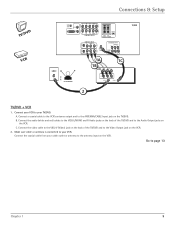RCA D52W136D Support Question
Find answers below for this question about RCA D52W136D - 52" HDTV Monitor.Need a RCA D52W136D manual? We have 4 online manuals for this item!
Question posted by brianjr173 on April 18th, 2010
52 Inch Rca Tv/dvd Combo
Current Answers
Answer #1: Posted by anyavnclv on July 22nd, 2010 4:17 PM
I am sorry to hear you are having issues with your TV turning off.
This is a rear view projection television. Inside is a projector with three lenses (red, green, blue). The projector only has a fixed number of hours in it's lifespan and then it dies. You either need to replace the bulbs, or replace the projector. Both options will most likely be more than $400.
I hope this helps you out, and good luck!
Related RCA D52W136D Manual Pages
RCA Knowledge Base Results
We have determined that the information below may contain an answer to this question. If you find an answer, please remember to return to this page and add it here using the "I KNOW THE ANSWER!" button above. It's that easy to earn points!-
Troubleshooting the RCA RCRV06GR Universal Remote
...Sound button to turn the sound back on a table just at the device to hear your TV...light is effected, the remote tells you to get a good transfer of certain models and brands. Why does the TV volume change unexpectedly when I turn off ). You cannot learn onto the following buttons: TV, VCR/AUX2, DVD, SAT/CBL/DTC, AUDIO, DVR/AUX1, PROG, TRAIN, SOUND... combo units, like TV/VCRs or TV/DVDs,... -
Setup Information for MMD154 Overhead System
... to height ratio the DVD uses. Tint: Adjust the tint of the picture. OSD Menu: Press Setup on the remote control to 8 Adult. OSD Lang: Selects a language for my Audiovox Movies2Go MMD154 Drop Down LCD Monitor with DVD Player? You can select On or Off. Preference Page: TV Type: Selects the TV system. You can select... -
Causes to make a severe humming noise.
What would cause a severe humming noise? Separate the stereo system from boombox Dolby noise selector What is to close to make a severe humming noise. Humming noise from DVD player Humming noise from the TV or VCR. 2392 07/09/2008 08:52 PM 08/23/2009 07:13 PM A severe humming noise. The TV or VCR is the Dolby noise selector button for? Causes to the stereo system.
Similar Questions
Hello need help removing screen protector to clean.I have protector off except the clip in middle on...