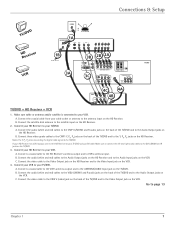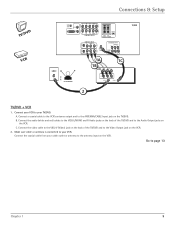RCA D52W136D Support Question
Find answers below for this question about RCA D52W136D - 52" HDTV Monitor.Need a RCA D52W136D manual? We have 4 online manuals for this item!
Question posted by dabuswel6 on June 7th, 2010
Rca Hdtv Monitor - Tv Turns On But No Picture
Current Answers
Answer #1: Posted by anyavnclv on July 22nd, 2010 4:16 PM
I am sorry to hear you are having issues with your TV turning off.
This is a rear view projection television. Inside is a projector with three lenses (red, green, blue). The projector only has a fixed number of hours in it's lifespan and then it dies. You either need to replace the bulbs, or replace the projector. Both options will most likely be more than $400.
I hope this helps you out, and good luck!
Related RCA D52W136D Manual Pages
RCA Knowledge Base Results
We have determined that the information below may contain an answer to this question. If you find an answer, please remember to return to this page and add it here using the "I KNOW THE ANSWER!" button above. It's that easy to earn points!-
Connecting LF-30S Receiver to Components
...the TV Note: If your TV has picture-in-picture (PIP) capability, you can also view any image sent by the transmitter (such as a sleeping baby monitored by your TV has only one end of an A/V cable to the TV's... on both the receiver and the TV. Can the Terk Leapfrog LF-30S video connections be self-powered or attached to an amplifier or stereo receiver. Turn the On/Off switch to Powered ... -
Troubleshooting the DRC220N DVD Player
... are securely inserted into disc tray. Wait 15 seconds and try to operate other brands of televisions as Menus del Lector in Spanish, Menus Lecteur in my DRC220N DVD Player? The feature or... menu. (Languages is the picture distorted or skipping occasionally on the remote before you release both ends of the AC power cord are coded by going to the TV. Turn your DVD Player, press DVD... -
Problem downloading a manual or cannot download a manual
... Down LCD with a Component Home Telephones Home Television Direct View - Tube TV Flat Panel LCD Plasma TV Under Cabinet TV Digital Picture Frame Video Cassette Player Home Power Products Surge ...Cameras Rearview Mirror Monitors Car Cruise Control Car Monitors Car Navigation GPS Navigation Carlink Car Satellite Products Satellite Receiver Satellite Antenna Car XM Products Satellite TV Systems Car ...
Similar Questions
it tries 3 times but then stays off on 3rd time
Someone is going to give me aRCA hd61lpw165 but the problem with it is when you manually turn it on ...