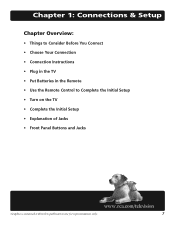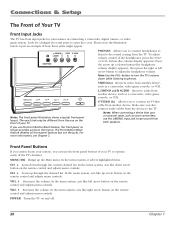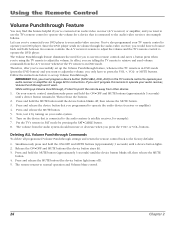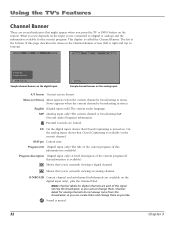RCA R52WH74 Support Question
Find answers below for this question about RCA R52WH74.Need a RCA R52WH74 manual? We have 1 online manual for this item!
Question posted by david42409 on November 28th, 2014
Tv Turns On And Then Turns Off It Tries To Turn On 2 More Times And Then It Quit
Current Answers
Answer #1: Posted by BusterDoogen on November 28th, 2014 2:25 PM
I hope this is helpful to you!
Please respond to my effort to provide you with the best possible solution by using the "Acceptable Solution" and/or the "Helpful" buttons when the answer has proven to be helpful. Please feel free to submit further info for your question, if a solution was not provided. I appreciate the opportunity to serve you!
Related RCA R52WH74 Manual Pages
RCA Knowledge Base Results
We have determined that the information below may contain an answer to this question. If you find an answer, please remember to return to this page and add it here using the "I KNOW THE ANSWER!" button above. It's that easy to earn points!-
Training the RCA RCRV06GR Universal Remote
...use the command. Say: "Hello". The remote automatically sends the Power commands for the next device you try to operate my devices? To delete a voice command: Press HELP 3 4. The remote responds: "Button... channel choices. The remote automatically send the TV and Power commands. Press Train to your favorite channel: Say the name of time to turn this voice command. Press the button for ... -
Troubleshooting the DRC300N DVD Player
...TV button first, etc. (this time. DRC300N DVD Player Troubleshooting Why is connected properly. Make sure both buttons. Unplug the AC power cord and plug it to video tape with anti-copy protection. Turn on my DRC300N DVD Player? You cannot advance through the warning information and credits at the beginning of televisions...its Video Input Channel. Try cleaning or replacing the ... -
Searching for Codes One-For-All URC6131 Universal Remote Control
...searching for each device you are checking. Stop when the TV turns off. To search for your TV: Enter 9 - 9 - 0.The LED will not ...and write down the number for future reference. Repeat step 4 three more times for remaining digits.Use 2 for the second digit, 3 for the third ...does not respond to the remote control after trying all , try searching for Codes with the most popular code...
Similar Questions
Its a rca r52Wh74