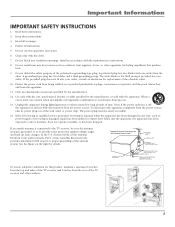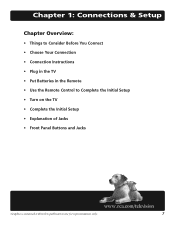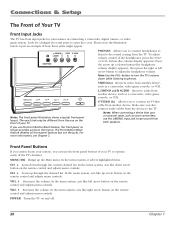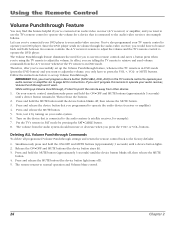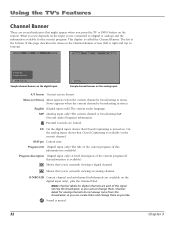RCA R52WH74 Support Question
Find answers below for this question about RCA R52WH74.Need a RCA R52WH74 manual? We have 1 online manual for this item!
Question posted by strouse3 on June 7th, 2013
My Tv Doesn't Turn On I've Replaced Fuse But Still Doesn't Work
Its a rca r52Wh74
Current Answers
Related RCA R52WH74 Manual Pages
RCA Knowledge Base Results
We have determined that the information below may contain an answer to this question. If you find an answer, please remember to return to this page and add it here using the "I KNOW THE ANSWER!" button above. It's that easy to earn points!-
Troubleshooting my Jensen VM9510 Multimedia Receiver
...TV reception is a safety feature. For VCD play back for VM9413 Multimedia Receiver Why is turned on my VM9510? Check for other , check splices and insulate all bare wires. Check speaker wires to my VM9510 unit? Make sure your user manual for a blown fuse, then replace fuse.... You have to my VM9510 Multimedia Receiver not working for MP3 on my VM9510? If file is ... -
Troubleshooting the Phase Linear MP1311 Head Unit
...won 't my remote control work with test light. Why won 't MP3 / WMA files play a disk? Please check or replace the battery as it ... clock off CT in to ensure proper connection. Replace fuses that may be dirty, scratched or upside down. Why is...? Install fuse of correct rating and size. What is out of Remote Control to my MP1311? Turn off by the unit. Why does the fuse blow when... -
Troubleshooting the Jensen VM9214
...use - Use original copy Speaker power rating not compatible with soft cloth Disc is turned off Why can I not insert the disk on the Jensen VM9214? Check wiring ... Install new fuse with current TV system settings Change setup to accommodate disc Improper video signal connections- Battery depleted - Review wiring diagram and check "MUTE" connection Speakers damaged Replace speakers Heavily ...
Similar Questions
Rca R52wh74 Will Not Come On
My RCA R52WH74 green power light comes on for 5 seconds and goes of, it will power not power up what...
My RCA R52WH74 green power light comes on for 5 seconds and goes of, it will power not power up what...
(Posted by Sonnyvaughn 8 years ago)
Is A Replacement Bulb For My 2006 Rca Hdtv R52wh74?!
Hello, I need a replacement bulb/lamp for my RCA HDTV Model R52WH74. It is difficult to find it. Why...
Hello, I need a replacement bulb/lamp for my RCA HDTV Model R52WH74. It is difficult to find it. Why...
(Posted by yvonnej06 10 years ago)
Static On Tv When I Turn It On
when i turn my set on there is only static. sometimes the picture with sound will come on after abou...
when i turn my set on there is only static. sometimes the picture with sound will come on after abou...
(Posted by zaddok 12 years ago)