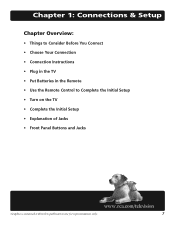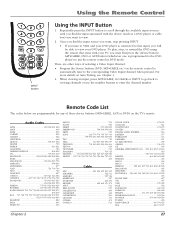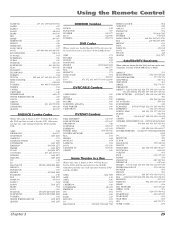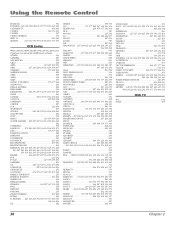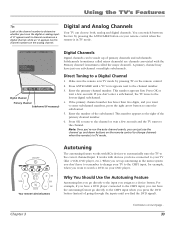RCA R52WH74 Support Question
Find answers below for this question about RCA R52WH74.Need a RCA R52WH74 manual? We have 1 online manual for this item!
Question posted by melhabob on August 22nd, 2014
Which Convergence Fuse Do I Use For A R52wh74 Rca Tv
The person who posted this question about this RCA product did not include a detailed explanation. Please use the "Request More Information" button to the right if more details would help you to answer this question.
Current Answers
Related RCA R52WH74 Manual Pages
RCA Knowledge Base Results
We have determined that the information below may contain an answer to this question. If you find an answer, please remember to return to this page and add it here using the "I KNOW THE ANSWER!" button above. It's that easy to earn points!-
Training the RCA RCRV06GR Universal Remote
...the buttons you want to set your own keyword. The voice-command "TV Power" is off , press the Sound button. To use for your "TV Power" command: If the Keyword light is now assigned to finish"....and, of commands that have completed the sequence, press the Train button. Lower the TV volume and try to use for voice commands at the same time it executes them , making all the devices ... -
Troubleshooting the RCA RCU404N Remote Control
... remote. Therefore, there must be tuned to the Video Input that are properly installed. • If you program both the TV key (using the TV codes) and the VCR or DVD•AUX key (using the RCA RCU404N Remote? • Remove the batteries, then press and hold the number 1 key on the remote for... -
Using Controls of the Jensen NVX3000PC
... on the Jensen NVX200 GPS Navigation System Connecting Ipod to either headphones or speakers. Lan card speed is used . You can connect to off when not in the back of the Auto PC. TV port 3. There is on /off Switch : To save the internal battery's long life, please switch the battery to...
Similar Questions
Can't Change Signal Source On Rca Tv
We just bought an antenna for our RCA R52WH74 tv after years of using cable. I am trying to do chann...
We just bought an antenna for our RCA R52WH74 tv after years of using cable. I am trying to do chann...
(Posted by stevetodd8K 11 years ago)
In The Screen Menu The Tv Projection Option Has Gone Hoe Do I Get It Back ?
(Posted by kevcheri110808 12 years ago)
52 Inch Rca Tv/dvd Combo
i have a 52 in.rca tv/dvd combo i have sound but no picture i was watching it,and it was like someon...
i have a 52 in.rca tv/dvd combo i have sound but no picture i was watching it,and it was like someon...
(Posted by brianjr173 14 years ago)