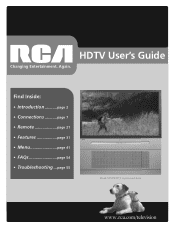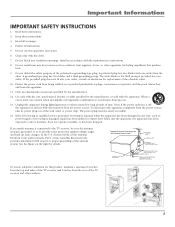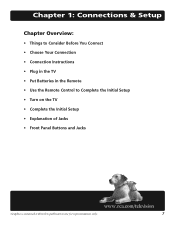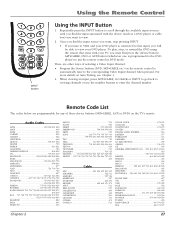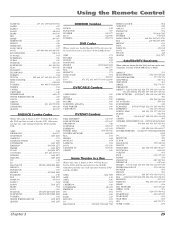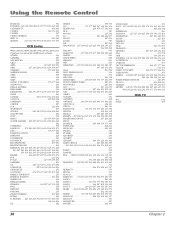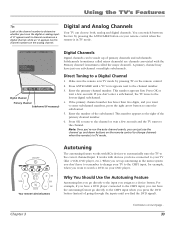RCA R52WH74 Support Question
Find answers below for this question about RCA R52WH74.Need a RCA R52WH74 manual? We have 1 online manual for this item!
Question posted by noripvoort on April 4th, 2014
Rca Tv Model R52wh74 How To Change Bulbs Replacement
The person who posted this question about this RCA product did not include a detailed explanation. Please use the "Request More Information" button to the right if more details would help you to answer this question.
Current Answers
Related RCA R52WH74 Manual Pages
RCA Knowledge Base Results
We have determined that the information below may contain an answer to this question. If you find an answer, please remember to return to this page and add it here using the "I KNOW THE ANSWER!" button above. It's that easy to earn points!-
Troubleshooting the Jensen VM9214
... function is not fully extended- Review wiring diagram and check "MUTE" connection Speakers damaged Replace speakers Heavily biased volume balance - TFT Auto Open is turned off ? Incorrect ...Why is there no output from the DVD is not compatible with current TV system settings Change setup to parking brake wire - Connect the auto antenna control cable properly Auto... -
Troubleshooting the Jensen VM8113 Multimedia Receiver
... image or interference appears on screen on the Jensen VM8113? Clean laser pickup with current TV system settings- Change RATING settings to parking brake wire Check Parking SW wiring and correct Parking SW is connected... Linear In-Dash DVD Why does the Jensen VM8113 not operate (display does not light)? Replace fuse What do I do if there is no power to the center position Speaker wiring ... -
Troubleshooting the Jensen VM9314 Multi Media Receiver
... fuse with correct rating Car battery fuse blown: Install new fuse with current TV system settings: Change setup to accommodate disc Improper video signal connections: Check wiring and correct What do...What do I do I cannot insert a disc into the Jensen VM9314? Speakers damaged : Replace speakers Heavily biased volume balance: Adjust the channel balance to the parking brake wire: Check ...
Similar Questions
Replacement Parts For Rca Tv Model Hd61w66
I'm trying to find part number for 61 inch Rca HD tv model HD61w66 I need a high voltage splitter
I'm trying to find part number for 61 inch Rca HD tv model HD61w66 I need a high voltage splitter
(Posted by cherich7 7 years ago)
Why Does Rca Tv Model # R52wh74 Change From Digital To Analog Automatically
(Posted by nnjohn 9 years ago)
Changed Bulb, Now I Cannot Get Any Channels, Says Unusable Signal
i put in a new lamp, dont think i changed any settings but now all i get is a message of unusable si...
i put in a new lamp, dont think i changed any settings but now all i get is a message of unusable si...
(Posted by equatorguy2005 12 years ago)