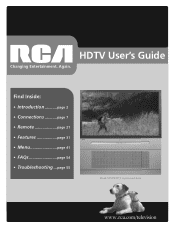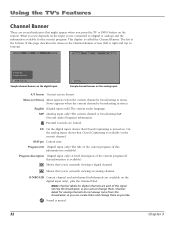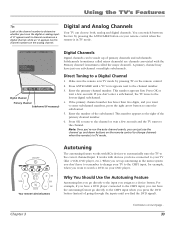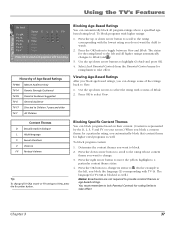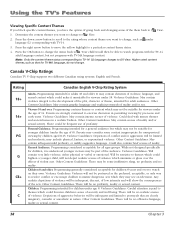RCA R52WH74 Support Question
Find answers below for this question about RCA R52WH74.Need a RCA R52WH74 manual? We have 1 online manual for this item!
Question posted by InSminc on July 27th, 2014
How To Change Bulb In My R52wh74
The person who posted this question about this RCA product did not include a detailed explanation. Please use the "Request More Information" button to the right if more details would help you to answer this question.
Current Answers
Related RCA R52WH74 Manual Pages
RCA Knowledge Base Results
We have determined that the information below may contain an answer to this question. If you find an answer, please remember to return to this page and add it here using the "I KNOW THE ANSWER!" button above. It's that easy to earn points!-
Operating Instructions for PRO9801XR Remote Start Security System
...channel button 4 times). Additional Remote Function (Channel 7): Channel 7 is a very low current bulb and will chirp 4 times indicating the timed start . This feature requires the system to be...one time. Using Custom Code Override: Assuming the override code programmed has not been changed the programmed override code then substitute your vehicle if the transmitter is turned on ... -
Setting Up the AR AW850 Outdoor Lantern and Wireless Speaker
... 01:40 PM 05/02/2010 08:57 AM Installing/Changing the Lantern Light Bulb: The Outdoor Lantern and Wireless Speaker takes a candelabra-base bulb (40W max; Gently close the door until it directly ...make sure to the corresponding left plugged in a vertical or floor mount position. bulb not included). Insert the bulb and screw it will not be left and right audio outputs of your MP3... -
RCA TELEVISION SUPPORT
... to the ON Corporation Support web site. for Support: RCA LCD Television Support: 800-951-9582 RCA CRT (tube) Television Support: 800-336-1900 RCA DLP and Projection Television Support: 877-722-4388 To Order RCA Television Parts and Instruction Books: 800-257-7946 Hours of 2010 or later, it was manufactured by ON Corporation...
Similar Questions
Why Does Rca Tv Model # R52wh74 Change From Digital To Analog Automatically
(Posted by nnjohn 9 years ago)
Is A Replacement Bulb For My 2006 Rca Hdtv R52wh74?!
Hello, I need a replacement bulb/lamp for my RCA HDTV Model R52WH74. It is difficult to find it. Why...
Hello, I need a replacement bulb/lamp for my RCA HDTV Model R52WH74. It is difficult to find it. Why...
(Posted by yvonnej06 10 years ago)
Changed Bulb, Now I Cannot Get Any Channels, Says Unusable Signal
i put in a new lamp, dont think i changed any settings but now all i get is a message of unusable si...
i put in a new lamp, dont think i changed any settings but now all i get is a message of unusable si...
(Posted by equatorguy2005 12 years ago)