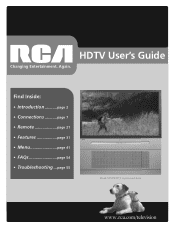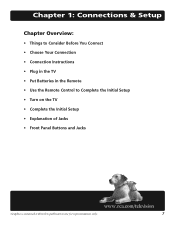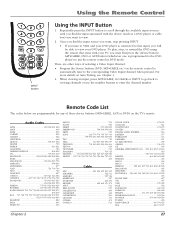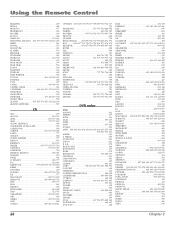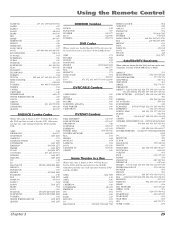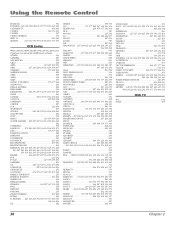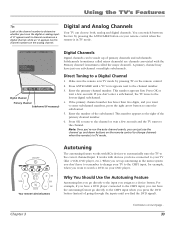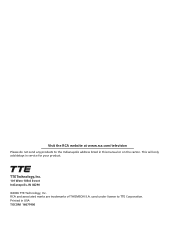RCA R52WH74 Support Question
Find answers below for this question about RCA R52WH74.Need a RCA R52WH74 manual? We have 1 online manual for this item!
Question posted by Sonnyvaughn on September 30th, 2015
Rca R52wh74 Will Not Come On
My RCA R52WH74 green power light comes on for 5 seconds and goes of, it will power not power up what could my problem be?????
Current Answers
Answer #1: Posted by waelsaidani1 on September 30th, 2015 5:56 AM
Hello refer to the help provided here: http://www.justanswer.com/tv-repair/44atr-rca-r52wh74-rear-projection-tv-won-t-turn-on.html
Related RCA R52WH74 Manual Pages
RCA Knowledge Base Results
We have determined that the information below may contain an answer to this question. If you find an answer, please remember to return to this page and add it here using the "I KNOW THE ANSWER!" button above. It's that easy to earn points!-
There is no power from the CE550DV.
Installing and Powering up the Audiovox D1888 8-inch DVD Player What if there is no power from the DV1680. Make sure the AC adapter is plugged and that the power source is working. 2422 07/09/2008 10:05 PM 08/23/2009 07:18 PM No power from DVD player No power to DVD player MMDV5 power problems No power is coming from the CE550DV. There is no power? -
RCA TELEVISION SUPPORT
... must know the model number of your TV to 2004. for Support: RCA LCD Television Support: 800-951-9582 RCA CRT (tube) Television Support: 800-336-1900 RCA DLP and Projection Television Support: 877-722-4388 To Order RCA Television Parts and Instruction Books: 800-257-7946 Hours of your TV to determine which may... -
Troubleshooting Terk FDTVO Digital Flat Outdoor Amplified Antenna
... signal reflects off of cable-ready TVs have a cable-ready TV? To fix this problem, try repositioning the FDTVO to a location where the reflections are using with the FDTVO ...Indoor/Outdoor HDTV Antenna Troubleshooting Terk TV55 Indoor/Outdoor Television Antenna Troubleshooting Terk Tower Powered Indoor Radio Antenna Some channels may come in cable mode, and you are prevented from ...
Similar Questions
My R52wh74 Wont Turn On And Green Button Docent Light Up
(Posted by Stangcrazy98 12 years ago)
Rca Hdtv Monitor - Tv Turns On But No Picture
(Posted by dabuswel6 13 years ago)
52 Inch Rca Tv/dvd Combo
i have a 52 in.rca tv/dvd combo i have sound but no picture i was watching it,and it was like someon...
i have a 52 in.rca tv/dvd combo i have sound but no picture i was watching it,and it was like someon...
(Posted by brianjr173 14 years ago)