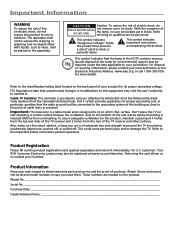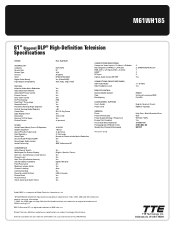RCA M61WH185 Support Question
Find answers below for this question about RCA M61WH185.Need a RCA M61WH185 manual? We have 2 online manuals for this item!
Question posted by pretez6886 on January 10th, 2016
Tv Not Working
Current Answers
Answer #1: Posted by waelsaidani1 on January 10th, 2016 8:05 PM
then the light blinks steadily for one minute, one of the following options is possible:
R26;
Lamp door is open. Locate the door on the side of the TV and close it. Turn off the TV and turn back on. The lamp should turn on.
R26;
Lamp is dead. You can replace the lamp yourself following the instructions on page 67. Go to page 72 for ordering information.
R26;
Power supply within TV may need service. Go to page 73 for warranty information.
Related RCA M61WH185 Manual Pages
RCA Knowledge Base Results
We have determined that the information below may contain an answer to this question. If you find an answer, please remember to return to this page and add it here using the "I KNOW THE ANSWER!" button above. It's that easy to earn points!-
Programming RCA RCRP05BR Universal Remote
... the TV turns on the original remote until the CBL/SAT key blinks twice. The selected device key will blink four times. Programming Macro Keys Macro Keys allow full access to work , you... 5-Device Cable Universal Remote Device Table: TV: Television DVR/AUX: To control a combo device (TV/VCR or TV/DVD combo), skip the programming section and ... -
Programming RCA RCRF03B Universal Remote
...the order of 1-9, then 0. VCR/DVD for a DVD player, TV for a television, SAT/CBL/DTC for more information. There are currently programming the remote...of the device you may take longer than some features don't work, try another code. If the code stored does not give ... through all DVD's the number 3; The On/Off key blinks four times and turns off ? While you find the one -by attempting... -
RCA TELEVISION SUPPORT
...your Television. An example of warranty. Tube TV 05/20/2010 01:20 PM 08/05/2010 01:13 PM RCA television or RCA television accessories not working Create...Television Support: 800-951-9582 RCA CRT (tube) Television Support: 800-336-1900 RCA DLP and Projection Television Support: 877-722-4388 To Order RCA Television Parts and Instruction Books: 800-257-7946 Hours of Operation: EASTERN STANDARD TIME...
Similar Questions
were can i get this fixed or phone number for service in ottawa canada ty
the green light blink three times but want hold..
I've looking for power supply for RCA m61wh185 dlp