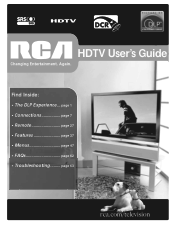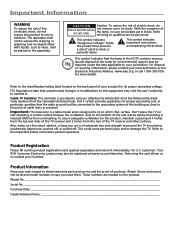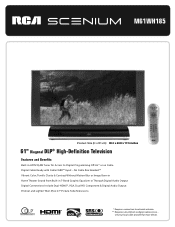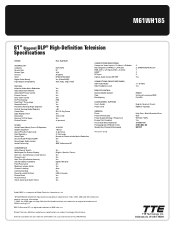RCA M61WH185 Support Question
Find answers below for this question about RCA M61WH185.Need a RCA M61WH185 manual? We have 2 online manuals for this item!
Question posted by rdireny on September 4th, 2012
Rca M61wh185 Dlp Hdtv Power Supply
I've looking for power supply for RCA m61wh185 dlp
Current Answers
Related RCA M61WH185 Manual Pages
RCA Knowledge Base Results
We have determined that the information below may contain an answer to this question. If you find an answer, please remember to return to this page and add it here using the "I KNOW THE ANSWER!" button above. It's that easy to earn points!-
Installing Terk FDTV2A Amplified Flat Indoor Television Antenna
...Television Antenna? To display digital signals on the stand with your antenna may vary depending on which connection gives you connect the antenna, determine the best spot in all three positions. For most situations, so try unplugging the power supply... standing the antenna upright. The antenna is standing. Television signal waves bounce off of the FDTV2A for available broadcast... -
RCA TELEVISION SUPPORT
... Audiovox will not be taken to answer questions about RCA Televisions or the accessories for Support: RCA LCD Television Support: 800-951-9582 RCA CRT (tube) Television Support: 800-336-1900 RCA DLP and Projection Television Support: 877-722-4388 To Order RCA Television Parts and Instruction Books: 800-257-7946 Hours of your TV to find... -
Installing the RCA ANT806 Indoor/Outdoor Antenna
...HDTV Antenna Pro Safety Precautions for Terk HDTVO Indoor/Outdoor HDTV Antenna Safety Precautions for Terk TV55 Indoor/Outdoor Antenna Safety Precautions for the VHF/UHF connection, connect a 75- The Hardware required and the order in power supply...yourself. Secure the antenna to a 300-ohm transformer (not supplied) between the power injector and the antenna is any part of guy wires or...
Similar Questions
Tv Power On And Then Goes Off Whats Wrong With It
(Posted by courtywilliams 10 years ago)
Rca Hdtv Monitor - Tv Turns On But No Picture
(Posted by dabuswel6 13 years ago)
52 Inch Rca Tv/dvd Combo
i have a 52 in.rca tv/dvd combo i have sound but no picture i was watching it,and it was like someon...
i have a 52 in.rca tv/dvd combo i have sound but no picture i was watching it,and it was like someon...
(Posted by brianjr173 14 years ago)