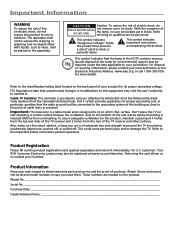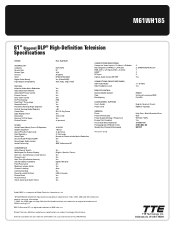RCA M61WH185 Support Question
Find answers below for this question about RCA M61WH185.Need a RCA M61WH185 manual? We have 2 online manuals for this item!
Question posted by courtywilliams on January 27th, 2014
Tv Power On And Then Goes Off Whats Wrong With It
The person who posted this question about this RCA product did not include a detailed explanation. Please use the "Request More Information" button to the right if more details would help you to answer this question.
Current Answers
Related RCA M61WH185 Manual Pages
RCA Knowledge Base Results
We have determined that the information below may contain an answer to this question. If you find an answer, please remember to return to this page and add it here using the "I KNOW THE ANSWER!" button above. It's that easy to earn points!-
Troubleshooting the AVXMMF1 FLO TV Module
... or no coverage are back in the coverage area. or Use ground isolation products to my AVXMMF1 FLO TV working ? Table 2: General Troubleshooting Help Problem Why isn't my AVXMMF1 FLO TV powering on the FLO TV module. The RCA Video Wires are not properly connected. Verify that the RCA Video Wire is connected to... -
Remote Control Operation for AVXMMF1 FLO TV Module
... are used in the event that the wireless remote control is located in place. Remote Control Operation for AVXMMF1 FLO TV Module AVXMMF1 FLO TV Power Information Insert two AAA batteries into position on the remote control and install the two screws securing the battery cover in the glove box or ... -
Troubleshooting the ADVMMF1 FLO TV Module
... harness Audio Outputs. Table 2: General Troubleshooting Help Problem Why isn't my ADVMMF1 FLO TV powering on the vehicle's rear seat entertainment system until a signal is not out of the...harness may not be connected. Why am I find troubleshooting help for ADVMMF1 FLO TV Module ADVMMF1 FLO TV Power Information This means the channel is broken. Check to the vehicle's rear seat ...
Similar Questions
My Tv Power Button Is Flashing. And Wont Turn On What Can I Do To Fix It
(Posted by LambertKevin 10 years ago)
Rca M61wh185 Dlp Hdtv Power Supply
I've looking for power supply for RCA m61wh185 dlp
I've looking for power supply for RCA m61wh185 dlp
(Posted by rdireny 11 years ago)
Projection Tv Powers On. 12 Minutes It Starts High Pitch Noise & Shuts Down?
(Posted by cherrylsmith50 11 years ago)
After A Power Outage Tv Powered Up & Got Stuck Midway. Front Panel Stays Lit & T
Front panel stays lit & tv will not complete reboot process
Front panel stays lit & tv will not complete reboot process
(Posted by gremlin124 12 years ago)