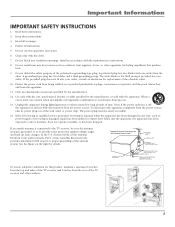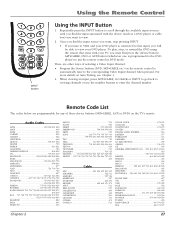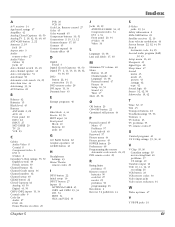RCA R56WH76 Support and Manuals
Get Help and Manuals for this RCA item

Most Recent RCA R56WH76 Questions
Why Is My Tv Screen Bowed On The Top And Bottom And Looks Like A 3d Picture
the picture is horrible it does down on the top and bows upward on the bottom the red yellow and gre...
the picture is horrible it does down on the top and bows upward on the bottom the red yellow and gre...
(Posted by samsonal287 8 years ago)
Projection Trouble
the red green and blue projetors have been moved from there right setting need to know the proper po...
the red green and blue projetors have been moved from there right setting need to know the proper po...
(Posted by shortstuff43 10 years ago)
My Tv Power Button Is Flashing. And Wont Turn On What Can I Do To Fix It
(Posted by LambertKevin 10 years ago)
Why Is The Picture Double
(Posted by Anonymous-109864 11 years ago)
What If You Removed The Back
(Posted by Ebagoodson 11 years ago)
Popular RCA R56WH76 Manual Pages
RCA R56WH76 Reviews
We have not received any reviews for RCA yet.