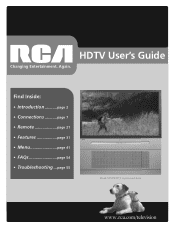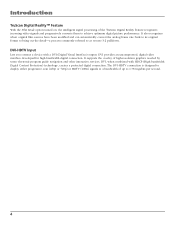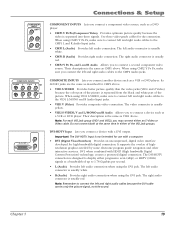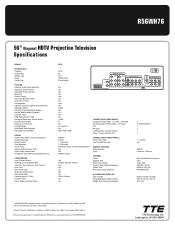RCA R56WH76 Support Question
Find answers below for this question about RCA R56WH76.Need a RCA R56WH76 manual? We have 2 online manuals for this item!
Question posted by Anonymous-109864 on May 2nd, 2013
Why Is The Picture Double
The person who posted this question about this RCA product did not include a detailed explanation. Please use the "Request More Information" button to the right if more details would help you to answer this question.
Current Answers
Related RCA R56WH76 Manual Pages
RCA Knowledge Base Results
We have determined that the information below may contain an answer to this question. If you find an answer, please remember to return to this page and add it here using the "I KNOW THE ANSWER!" button above. It's that easy to earn points!-
Troubleshooting Terk TV55 Indoor/Outdoor Television Antenna
...other side of your channels. Some channels may come in the picture when using the antenna, why am I have two modes. ...any channels above channel 13 even though I seeing ghosts or double images in clearer with the Power Injector turned off. To ...higher the antenna is for my Terk TV55 Indoor/Outdoor Amplified Television Antenna? Obstructions such as the other mode is in cable... -
RCA TELEVISION SUPPORT
... to select a screen size. If you purchased your RCA Television prior to find support information for Support: RCA LCD Television Support: 800-951-9582 RCA CRT (tube) Television Support: 800-336-1900 RCA DLP and Projection Television Support: 877-722-4388 To Order RCA Television Parts and Instruction Books: 800-257-7946 Hours of Operation: EASTERN... -
Troubleshooting Terk FDTVO Digital Flat Outdoor Amplified Antenna
...Antenna Troubleshooting Terk TV55 Indoor/Outdoor Television Antenna Troubleshooting Terk Tower Powered Indoor Radio Antenna As a general rule, the higher the antenna is in the picture when using an antenna, you ..., why am I not getting any channels above channel 13 even though I seeing ghosts or double images in cable mode, and you are prevented from Cable/CATV mode to a higher location....
Similar Questions
Why Is My Tv Screen Bowed On The Top And Bottom And Looks Like A 3d Picture
the picture is horrible it does down on the top and bows upward on the bottom the red yellow and gre...
the picture is horrible it does down on the top and bows upward on the bottom the red yellow and gre...
(Posted by samsonal287 8 years ago)
Rca Hdtv R56wh76 Tv Where Is And What Does The Bulb Look Like
(Posted by lauratee 12 years ago)
Rca Hdtv Monitor - Tv Turns On But No Picture
(Posted by dabuswel6 13 years ago)
52 Inch Rca Tv/dvd Combo
i have a 52 in.rca tv/dvd combo i have sound but no picture i was watching it,and it was like someon...
i have a 52 in.rca tv/dvd combo i have sound but no picture i was watching it,and it was like someon...
(Posted by brianjr173 14 years ago)