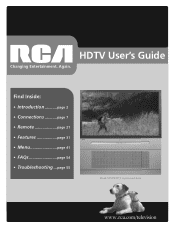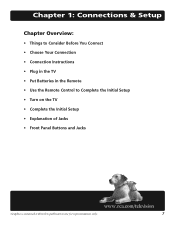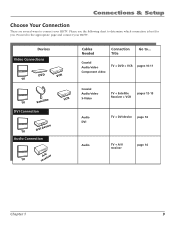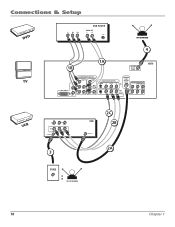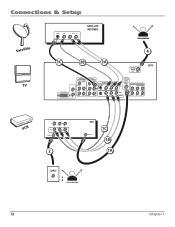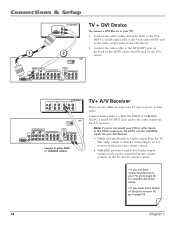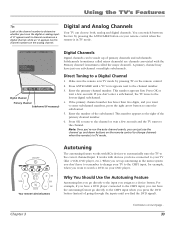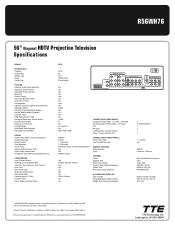RCA R56WH76 Support Question
Find answers below for this question about RCA R56WH76.Need a RCA R56WH76 manual? We have 2 online manuals for this item!
Question posted by lauratee on January 17th, 2012
Rca Hdtv R56wh76 Tv Where Is And What Does The Bulb Look Like
The person who posted this question about this RCA product did not include a detailed explanation. Please use the "Request More Information" button to the right if more details would help you to answer this question.
Current Answers
Related RCA R56WH76 Manual Pages
RCA Knowledge Base Results
We have determined that the information below may contain an answer to this question. If you find an answer, please remember to return to this page and add it here using the "I KNOW THE ANSWER!" button above. It's that easy to earn points!-
RCA Universal remote codes - Remote Models RCR3273, RCR3373, RCR4257
... codes for please see your television: For a list of the following remote control models. What are looking for my Satellite Receiver RCA Universal Remote RCR4383N Instructions on the left side of device you do not find your remote control model from the links below: Digital TV , HDTV HDTV_Projection_TV HDTV_Projection_Monitor Plasma_Display Plasma_TV Plasma_TV_Monitor... -
Troubleshooting Terk HDTVO Indoor/Outdoor HDTV Antenna
... two modes. To solve this , simply access the menu of cable-ready TVs have a cable-ready TV? Where can cause poor reception. Turn the Power Injector on Terk HDTVO Indoor/Outdoor HDTV Antenna Troubleshooting Terk TV55 Indoor/Outdoor Television Antenna TERK HDTV Antennas with the Power Injector turned off of the house or to receive... -
Tips for improving TV reception for outdoor antennas
Mounting Terk HDTVO Indoor/Outdoor HDTV Antenna Mounting Terk TV55 Indoor/Outdoor Television Antenna Which direction do I get better reception with my outdoor antenna? ...25/2009 07:50 PM Choosing the right RCA Outdoor Antenna Which TV antenna should I use? Tips for improving TV reception for outdoor antennas How can I aim the TV antenna? Before you attach the antenna to your mast, visit ...
Similar Questions
Why Is My Tv Screen Bowed On The Top And Bottom And Looks Like A 3d Picture
the picture is horrible it does down on the top and bows upward on the bottom the red yellow and gre...
the picture is horrible it does down on the top and bows upward on the bottom the red yellow and gre...
(Posted by samsonal287 8 years ago)
How Do I Change Projection Bulbs
I need to know how to change the projection bulbs on a rca r56wh76
I need to know how to change the projection bulbs on a rca r56wh76
(Posted by jakevick110494 11 years ago)
Rca 52' Hdtv Projection Tv D52w20
My RCA 52" hd projection tv has a distorted pic & wavy red,greeen,&blue line at the top of t...
My RCA 52" hd projection tv has a distorted pic & wavy red,greeen,&blue line at the top of t...
(Posted by royablanchardjr 13 years ago)
Rca Hdtv Monitor - Tv Turns On But No Picture
(Posted by dabuswel6 13 years ago)