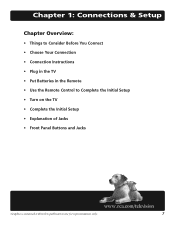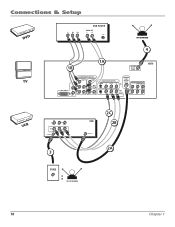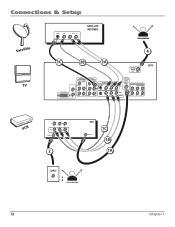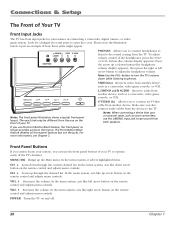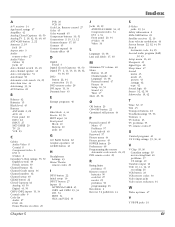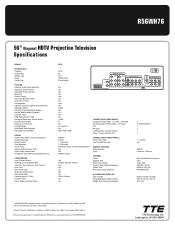RCA R56WH76 Support Question
Find answers below for this question about RCA R56WH76.Need a RCA R56WH76 manual? We have 2 online manuals for this item!
Question posted by LambertKevin on June 12th, 2013
My Tv Power Button Is Flashing. And Wont Turn On What Can I Do To Fix It
The person who posted this question about this RCA product did not include a detailed explanation. Please use the "Request More Information" button to the right if more details would help you to answer this question.
Current Answers
Related RCA R56WH76 Manual Pages
RCA Knowledge Base Results
We have determined that the information below may contain an answer to this question. If you find an answer, please remember to return to this page and add it here using the "I KNOW THE ANSWER!" button above. It's that easy to earn points!-
Basic Operation of Phase Linear MP1311 Head Unit
...is a malfunction of any of the receiver to tuner or CD display. Within five seconds, turn the AUDIO CONTROL to "+10". The treble level is shown on the unit. The balance... The front panel release button releases the mechanism that the unit has been disabled by pressing any mode. Power Press the Power button or any time button is on . "Mute" flashes on the chassis behind the... -
Basics on How to Use my Audiovox XM XR9 1287220A Satellite Radio Receiver
.../Down buttons. The second press of the DISPLAY button will display all of the memory spaces are full, Memory Full will flash on ... Multi Media Receiver Press the Power button; The first press will display song titles. These banks are listening to... turned on and the XM logo appears for the channel and tuning mode in any of Audiovox XM XR9 1287220A Satellite Radio Receiver Powering... -
Basic Operation of Jensen MPX6411 Multi-Media Receiver
... is off . The flashing light serves as a visual indicator to turn the unit off . Key Light On/Off: When the key light feature is activated (On), the preset buttons and the rest of the front panel function buttons remain lit when the unit is the default setting. Basic Operation Power Press the power button or any of...
Similar Questions
Why Is My Tv Screen Bowed On The Top And Bottom And Looks Like A 3d Picture
the picture is horrible it does down on the top and bows upward on the bottom the red yellow and gre...
the picture is horrible it does down on the top and bows upward on the bottom the red yellow and gre...
(Posted by samsonal287 8 years ago)
Rca Hdtv R56wh76 Tv Where Is And What Does The Bulb Look Like
(Posted by lauratee 12 years ago)
My R52wh74 Wont Turn On And Green Button Docent Light Up
(Posted by Stangcrazy98 12 years ago)