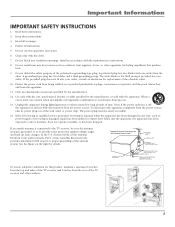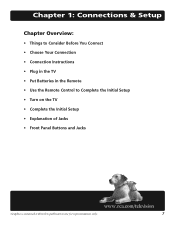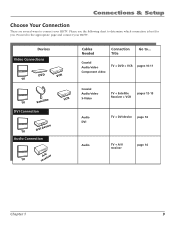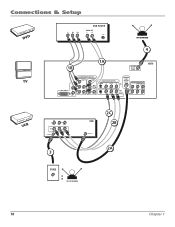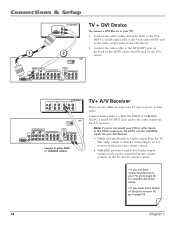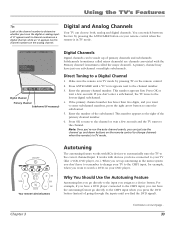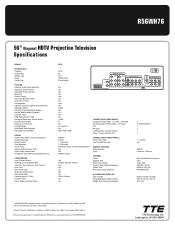RCA R56WH76 Support Question
Find answers below for this question about RCA R56WH76.Need a RCA R56WH76 manual? We have 2 online manuals for this item!
Question posted by vchandler513 on October 17th, 2012
Can I Connect A Dell Notebook To My Tv
The person who posted this question about this RCA product did not include a detailed explanation. Please use the "Request More Information" button to the right if more details would help you to answer this question.
Current Answers
Related RCA R56WH76 Manual Pages
RCA Knowledge Base Results
We have determined that the information below may contain an answer to this question. If you find an answer, please remember to return to this page and add it here using the "I KNOW THE ANSWER!" button above. It's that easy to earn points!-
Install and Operate Terk HDTVa Amplified Indoor Antenna
...standard AC outlet. Once you a stronger signal. For best results on top of any standard TV for ease of the UHF element faces the broadcast tower to see which way gives you ... guide for amplification. How do I install and then operate my Terk HDTVa Amplified Indoor Television Antenna? Connecting Your HDTVa: Connect the cable from the Power Injector into an AC outlet, even if it is a ... -
Installing the RCA ANT800 Outdoor Antenna
... you want . Run the coaxial cable approximately six inches below . Use the illustration on your TV. First set the washer and nut in an attic. On the antenna's underside, next to ... the base or the antenna just enough so that accumulates on the arm. Connect the RG6 coaxial cable to your television set. Water damage prevention: At the point where your splitter (splitter sold ... -
Troubleshooting the RCA EZDVD1 Memory Maker DVD Recorder & Player
... and RAW for optimal viewing. Some, but not all High Definition Televisions (HDTV's) and multimedia monitors use to watching TV. If you connected a satellite receiver or a cable box, make sure the title is... on the disc. What do I do if the menu is connected properly and all , High Definition Televisions (HDTV's) and multimedia monitors use more space. Press the VIDEO ...
Similar Questions
Why Is My Tv Screen Bowed On The Top And Bottom And Looks Like A 3d Picture
the picture is horrible it does down on the top and bows upward on the bottom the red yellow and gre...
the picture is horrible it does down on the top and bows upward on the bottom the red yellow and gre...
(Posted by samsonal287 8 years ago)
Rca Hdtv R56wh76 Tv Where Is And What Does The Bulb Look Like
(Posted by lauratee 12 years ago)
In The Screen Menu The Tv Projection Option Has Gone Hoe Do I Get It Back ?
(Posted by kevcheri110808 12 years ago)
52 Inch Rca Tv/dvd Combo
i have a 52 in.rca tv/dvd combo i have sound but no picture i was watching it,and it was like someon...
i have a 52 in.rca tv/dvd combo i have sound but no picture i was watching it,and it was like someon...
(Posted by brianjr173 14 years ago)