RCA HD50LPW167 Support and Manuals
Get Help and Manuals for this RCA item
This item is in your list!

View All Support Options Below
Free RCA HD50LPW167 manuals!
Problems with RCA HD50LPW167?
Ask a Question
Free RCA HD50LPW167 manuals!
Problems with RCA HD50LPW167?
Ask a Question
Popular RCA HD50LPW167 Manual Pages
User Manual - Page 3
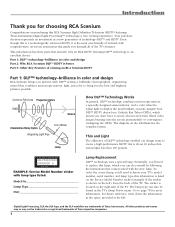
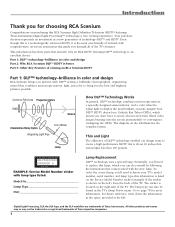
...a specially designed semiconductor, and a color wheel to adjust light to create a high-performance HDTV that is better Part 3: Other Key Features of owning an RCA Scenium HDTV
Part 1: DLP™ technology-brilliance in the TV's Lamp Power menu. Service Model Number Numéro de Modéle-Service
HDLP50XXXXXX 000000000 X
SERIAL SERIE
LAMP
EXAMPLE: Service Model Number sticker with DLP...
User Manual - Page 31


... signal from the black and white (luminance) part of the picture. If you're connecting to a device with a Video jack instead, you connect an S-Video cable for left audio connection and connector is separated from an off-air antenna.
Connections & Setup
COMPOSITE INPUT INPUT 1
VIDEO
VIDEO/AUDIO INPUTS
INPUT 1 COMPOSITE INPUT Connect an NTSC (analog) device. The audio...
User Manual - Page 51


...chosen through a schedule reminder. or On time.
6.
Go to set reminder is on manual reminders. Chapter 3
49 regularly to set a reminder. Displayed if once was chosen through a schedule reminder....back to these instructions. Press the down arrow to highlight power on at time of the reminder. Choose an option ranging from within a service item to set a reminder every ...
User Manual - Page 53


... watch. auto guide On automatically displays the TV Guide On Screen system when you press the ON•OFF or TV button on the TV.
•Record defaults Set recording defaults so that each time you want to set up a reminder, the information is already entered. Using the TV's Features
Setup
The Setup service item allows you...
User Manual - Page 63


... the RCA SAT2 option in Auto Tuning. Reminder: make sure the device's Channel 2/3 or 3/4 switch is pressed on the TV.
(When using the 5001 code.
learning
ON-OFF
TV
DVD
VCR
SAT/CAB
AUX
AUDIO
With the Auto Tuning feature, you can set up the TV to tune to the channel or input you...
User Manual - Page 66


...a menu path appears at the top (for example, Main Menu, Picture Quality) or if you're just tired of controls:
• ...Guide Setup that matches the number next to select a highlighted item.
VCR Front Input
AUDIO (Audio Receiver/Amp) Not Connected
VCR2 Not Connected
RCA SAT2 Not Connected
DVD Input 2
SAT-CABLE (Satellite or Cable Box) Not Connected
Tip: If you adjust the default settings...
User Manual - Page 68


...:
1.
Black Level The brightness of the color. Press the right and left arrow buttons on TV. •TV Guide Setup: Set up and down arrow buttons to page 46 for adjusting the way the picture looks. The setting is described below.
Press OK or to the Input you set in the Picture Quality menu, the graphics become transparent so...
User Manual - Page 71


...for sound expansion: Off SRS SRS TruSurround XT
50%
A change in this screen is applied to all inputs and tuners.
The selected setting affects all inputs. To create the settings:
... 1 TV Guide Menu 2 Picture Quality 3 Audio 4 Parental Controls 5 Connections 6 Preferences 7 Assisted Setup
Main Menu The Audio menu has screens for setting the audio features and for tweaking the sound:
•...
User Manual - Page 75


...Guide Setup that your TV. Select the volume level that you want . CableCARD Tools Displays information available for digital cable TV services when a digital cable card is inserted into your TV tunes to set the Auto Tuning for commercial/retail use the RCA... Use the arrow buttons on the remote to the video inputs. If problems persist, contact your local cable TV company. Using the ...
User Manual - Page 76


... should be displayed on and off . •Lamp Power: Set the TV's lamp to match your remote.
0 Go Back 1 TV Guide Menu 2 Picture Quality 3 Audio 4 Parental Controls 5 Connections 6 Preferences 7 Assisted Setup
Main Menu The Preferences menu has screens for setting closed captioning is displayed when it off . Changing channels or inputs restores CC to access the Preferences menu...
User Manual - Page 81


Chapter 5 Other Information
Chapter Overview:
• Frequently Asked Questions • Troubleshooting • Lamp Replacement Information • HDTV Specifications • Accessory Information • Limited Warranty • Care and Cleaning • FCC Information • Index
Graphics contained within this publication are for representation only.
79
User Manual - Page 83


.... Turn the TV on .
Go to page 73 for instructions. If this service, call 1-888-206-3359. References
Troubleshooting
Most problems you encounter with your TV can provide you with the name of an Authorized Service Representative who will visit you home for a fee to install your electronic entertainment system and to make sure the remote...
User Manual - Page 84


...component supports ... CABLE INPUT or a Video Input jack....sound quality • Check the Graphic Equalizer, SRS, and Sound Logic settings. • Check if SAP is turned on the front of the TV's lamp system, the TV must be processed inside of your language. No sound, picture okay • Maybe the sound...lamp inside the TV before it to the ANTENNA jack. Check the audio/video Receiver's manual...
User Manual - Page 91


... to the Service Center location at our option, refurbished replacement parts, light engine, and lamp assembly required to transport your unit. For how long after one year from date of purchase and model/serial number ready. • A representative will troubleshoot your problem over the phone. • If the representative determines that you should be presented to install, adjust...
User Manual - Page 94
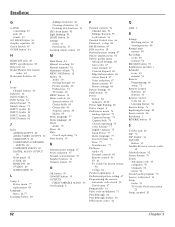
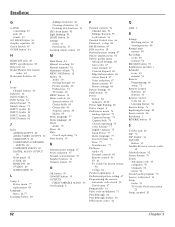
... 76 Closed captioning 74 Color Scheme 77 Digital Captions 75 Lamp Power 77 Menu Language 77 Screen Format 76 Time 77 Translucency 77 Problems Audio 82 Parental controls 84 Remote control 84 TV 81 TV Guide On Screen system
83 V-Chip 84 Product registration 2 Professional picture setting 67 Programming the remote Automatic code search 36 Direct entry...
RCA HD50LPW167 Reviews
Do you have an experience with the RCA HD50LPW167 that you would like to share?
Earn 750 points for your review!
We have not received any reviews for RCA yet.
Earn 750 points for your review!
