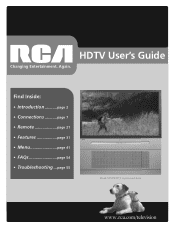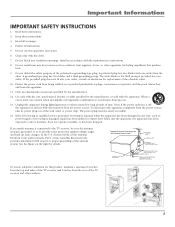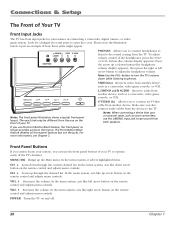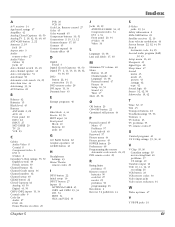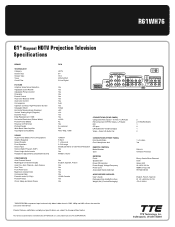RCA R61WH76 Support and Manuals
Get Help and Manuals for this RCA item

Most Recent RCA R61WH76 Questions
Speakers?
I am looking for replacement part numbers or original part numbers for internal left and right speak...
I am looking for replacement part numbers or original part numbers for internal left and right speak...
(Posted by datrece 9 years ago)
Need Flyback Transformer
Could you please help me locate a flyback transformer for my RCA 61 inch T.V. model R61WH76X521 part...
Could you please help me locate a flyback transformer for my RCA 61 inch T.V. model R61WH76X521 part...
(Posted by kokomo12943 10 years ago)
I Need A Flyback Transformer Model#r61wh76yx51...part#3640717
Having problems locating this part for my 61inch rca T.V. model # R61WH76YX51..part#3640717
Having problems locating this part for my 61inch rca T.V. model # R61WH76YX51..part#3640717
(Posted by kokomo12943 10 years ago)
Where Can I Purchase Parts
(Posted by kokomo12943 11 years ago)
Popular RCA R61WH76 Manual Pages
RCA R61WH76 Reviews
We have not received any reviews for RCA yet.