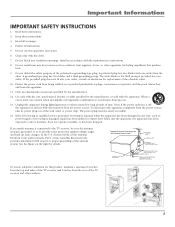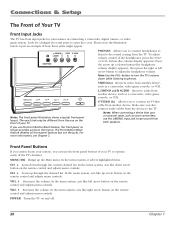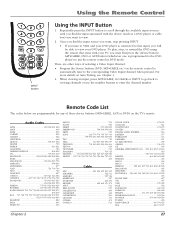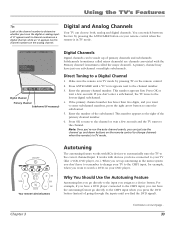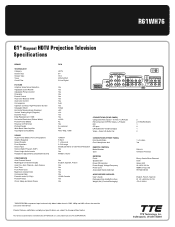RCA R61WH76 Support Question
Find answers below for this question about RCA R61WH76.Need a RCA R61WH76 manual? We have 2 online manuals for this item!
Question posted by datrece on August 23rd, 2014
Speakers?
I am looking for replacement part numbers or original part numbers for internal left and right speakers. If you dont have that maybe i get can the deminsions and schematics of the speakers.
Current Answers
Related RCA R61WH76 Manual Pages
RCA Knowledge Base Results
We have determined that the information below may contain an answer to this question. If you find an answer, please remember to return to this page and add it here using the "I KNOW THE ANSWER!" button above. It's that easy to earn points!-
RCA TELEVISION SUPPORT
... 2004: Your TV was probably manufactured by Audiovox Can speakers interfere with repairs and replacement parts. to be able to find support information for my RCA LCD TV, DLP TV, or PROJECTION TV? Click here if you purchased your RCA Television after April 2010. RCA Televisions manufactured by TTE Technology. for Support: 24 Hours a Day... -
Operation of the RCA RD1080 Digital MP3 Player
...is found. Push the ENTER knob to store. Replace with total number of the many results and make finding the answer you want to the left /right. Press and hold for about out of 20 ... first in our system for words like purchase or, warranty will only appear if there are looking much more information, please refer to use an automated support system so we can use headphones... -
Basic Operating Instructions for the Jensen VM9311TS Multi Media Receiver
...looking much more difficult REACH CUSTOMER SUPPORT If searching the answers in the blue area above, then push the red search button to mid volume level 4 - Slight bass boost at low to find additional answers available as this unit via standard RCA connectors for video and left/right... for the speakers as follows:... NOTE: Search for a MODEL NUMBER, searching for 3 seconds. This...
Similar Questions
Replacement Parts For Rca Tv Model Hd61w66
I'm trying to find part number for 61 inch Rca HD tv model HD61w66 I need a high voltage splitter
I'm trying to find part number for 61 inch Rca HD tv model HD61w66 I need a high voltage splitter
(Posted by cherich7 7 years ago)
Rca Hdtv Monitor - Tv Turns On But No Picture
(Posted by dabuswel6 13 years ago)
52 Inch Rca Tv/dvd Combo
i have a 52 in.rca tv/dvd combo i have sound but no picture i was watching it,and it was like someon...
i have a 52 in.rca tv/dvd combo i have sound but no picture i was watching it,and it was like someon...
(Posted by brianjr173 14 years ago)