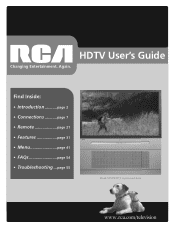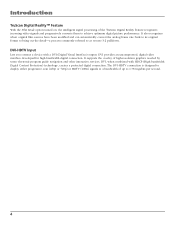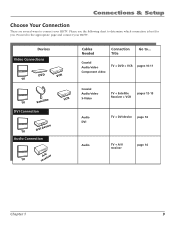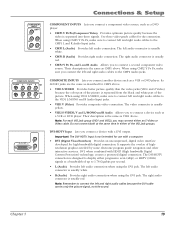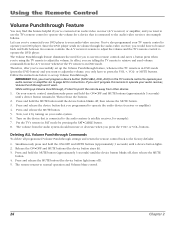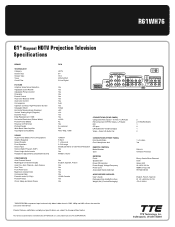RCA R61WH76 Support Question
Find answers below for this question about RCA R61WH76.Need a RCA R61WH76 manual? We have 2 online manuals for this item!
Question posted by kokomo12943 on September 5th, 2013
I Need A Flyback Transformer Model#r61wh76yx51...part#3640717
Having problems locating this part for my 61inch rca T.V. model # R61WH76YX51..part#3640717
Current Answers
Related RCA R61WH76 Manual Pages
RCA Knowledge Base Results
We have determined that the information below may contain an answer to this question. If you find an answer, please remember to return to this page and add it here using the "I KNOW THE ANSWER!" button above. It's that easy to earn points!-
RCA Universal remote codes - Remote Models RCR3273, RCR3373, RCR4257
...looking for please see your television: For a list ...nbsp;1160 Plasma Display MODEL NUMBER in the Product Type Drop Down Box. 3. Choose your remote control by Click Search. Projection TV 1053, 1173 1024, 1189... Service. If you need an owner or user manual for your RCA Remote Control, click here (a new window will get the manual located and posted as soon... -
Troubleshooting the VOD128A Overhead System
... Player blank or lagging? My problem is there no power coming from... Player? The equipment may be located in the correct position. Verify ... they may also need to OFF Check Power - Why will need to "off". if...interference caused by region. high voltage wire, transformer station, aircraft, etc.) To get better...DVD Player? Troubleshooting the VOD128A Model DVD Player VOD128A Mobile DVD... -
RCA TELEVISION SUPPORT
.... To open a service request with television? for Support: RCA LCD Television Support: 800-951-9582 RCA CRT (tube) Television Support: 800-336-1900 RCA DLP and Projection Television Support: 877-722-4388 To Order RCA Television Parts and Instruction Books: 800-257-7946 Hours of your television, the page offers available model numbers but does not allow you...
Similar Questions
Need Flyback Transformer
Could you please help me locate a flyback transformer for my RCA 61 inch T.V. model R61WH76X521 part...
Could you please help me locate a flyback transformer for my RCA 61 inch T.V. model R61WH76X521 part...
(Posted by kokomo12943 10 years ago)
I Need A Toshiba Picture Tube Part #: A89lfl50x02v. Toshiba Tv Model #: Cf35d50
Does anyone know where to find this type of vacuum picture tube replacement.
Does anyone know where to find this type of vacuum picture tube replacement.
(Posted by IamMorges 11 years ago)
Rca Hdtv Monitor - Tv Turns On But No Picture
(Posted by dabuswel6 13 years ago)
52 Inch Rca Tv/dvd Combo
i have a 52 in.rca tv/dvd combo i have sound but no picture i was watching it,and it was like someon...
i have a 52 in.rca tv/dvd combo i have sound but no picture i was watching it,and it was like someon...
(Posted by brianjr173 13 years ago)