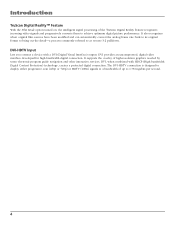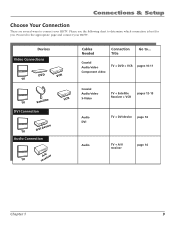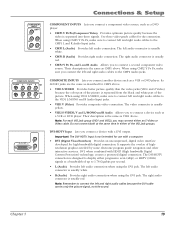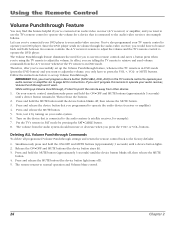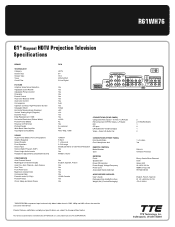RCA R61WH76 Support Question
Find answers below for this question about RCA R61WH76.Need a RCA R61WH76 manual? We have 2 online manuals for this item!
Question posted by kokomo12943 on September 5th, 2013
Need Flyback Transformer
Could you please help me locate a flyback transformer for my RCA 61 inch T.V. model R61WH76X521 part#3640717 my Televison is only 7 years old and I can't seem to locate this part anywhere. Thank You
Current Answers
Related RCA R61WH76 Manual Pages
RCA Knowledge Base Results
We have determined that the information below may contain an answer to this question. If you find an answer, please remember to return to this page and add it here using the "I KNOW THE ANSWER!" button above. It's that easy to earn points!-
Print
... here to go to search for your model number or keyword in the search box in our Knowledgebase did not answer your question and you will need additional information, support, warranty service or ...find additional answers available as this answer may have to get HDTV? NEED MORE HELP?- You need a HDTV ready television You will not be only one of receiving HDTV Signals with your ... -
What do I need to get HDTV?
... your satellite or cable provider for the correct antenna. * Satellite * Cable What is wrong with my tv antenna? You will need a HDTV ready television You will need to get HDTV? NEED MORE HELP?- first out manner 726 Home Antennas Indoor Outdoor 02/08/2006 01:25 PM 09/30/2009 11:13 PM TERK... -
Print
... button (-), and then 1. Use the channel up and down buttons instead. Try fresh batteries. NEED MORE HELP?- New to the Support Site : Click here to go to operate some functions but not others. Finally; NOTE: Search for a MODEL NUMBER, searching for words like purchase or, warranty will get you far to many available...
Similar Questions
I Need A Flyback Transformer Model#r61wh76yx51...part#3640717
Having problems locating this part for my 61inch rca T.V. model # R61WH76YX51..part#3640717
Having problems locating this part for my 61inch rca T.V. model # R61WH76YX51..part#3640717
(Posted by kokomo12943 10 years ago)
Rca Hdtv Monitor - Tv Turns On But No Picture
(Posted by dabuswel6 13 years ago)
52 Inch Rca Tv/dvd Combo
i have a 52 in.rca tv/dvd combo i have sound but no picture i was watching it,and it was like someon...
i have a 52 in.rca tv/dvd combo i have sound but no picture i was watching it,and it was like someon...
(Posted by brianjr173 13 years ago)