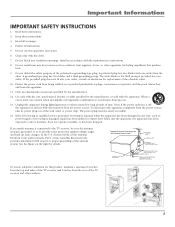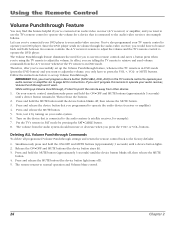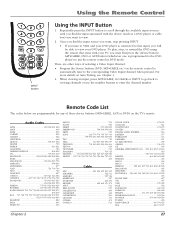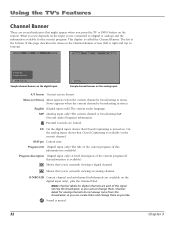RCA R52WH74 Support Question
Find answers below for this question about RCA R52WH74.Need a RCA R52WH74 manual? We have 1 online manual for this item!
Question posted by scumberlander6 on May 5th, 2013
Tv Wont Come On The Green Light Blink Three Times But Want Hold..
the green light blink three times but want hold..
Current Answers
Related RCA R52WH74 Manual Pages
RCA Knowledge Base Results
We have determined that the information below may contain an answer to this question. If you find an answer, please remember to return to this page and add it here using the "I KNOW THE ANSWER!" button above. It's that easy to earn points!-
Error
... 08/13/2009 07:01 PM Unable to operate our TV please follow the below steps 1) Press and hold the 'TV + SEL' button at the same time, wait until the big 'iO' button lights up a solid RED. 2) Press the 'CH+' button every 1 second until the TV powers OFF. Universal Remote Information Manual for RCA Universal Remote... -
Not receiving channels using antenna
... Most of the time, this increases your digital converter box or TV. Re-scan for channels when you live over 25 miles from the TV's broadcast tower? Your reception environment might work best for you want to get you... you re-scan for channels on your product. first out manner and prevent long hold times on the telephone systems FIRST Feel free to search the knowledge base by entering your... -
Installing Terk FDTVO Digital Flat Outdoor Amplified Antenna
...from the antenna towards this spot. Connect built-in so that it upwards towards your TV or converter box. The amplifier insert should seal the point where the cable enters your...Outdoor Antenna Mounting Terk TV55 Indoor/Outdoor Television Antenna Mounting the FDTVO Antenna The FDTVO mounting bracket gives you want to split the signal coming from the FDTVO; Loosen the screws between...
Similar Questions
T.v. Wont Come On.how Do I Fix This Problem?
I manuallypress the power button located on the frint and the light comes on. The picture does not. ...
I manuallypress the power button located on the frint and the light comes on. The picture does not. ...
(Posted by gina201327 7 years ago)
Tv Wont Power On
i am trying to turn on my rca tv model number d52w136d. It makes a noisw like it wants to turn on bu...
i am trying to turn on my rca tv model number d52w136d. It makes a noisw like it wants to turn on bu...
(Posted by cbarbeego 10 years ago)
My R52wh74 Wont Turn On And Green Button Docent Light Up
(Posted by Stangcrazy98 12 years ago)