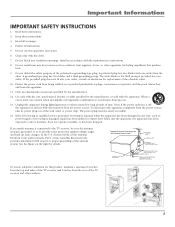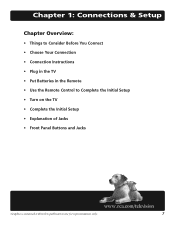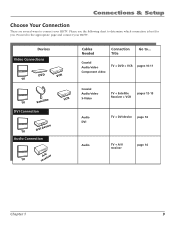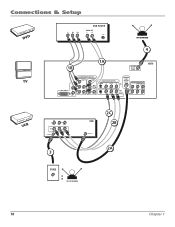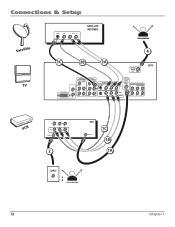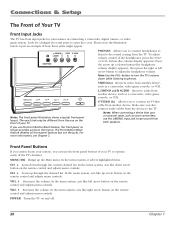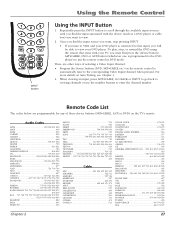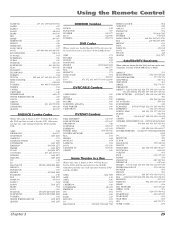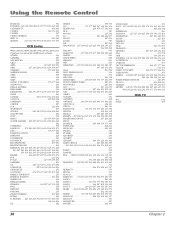RCA R52WH74 Support Question
Find answers below for this question about RCA R52WH74.Need a RCA R52WH74 manual? We have 1 online manual for this item!
Question posted by imsure on August 1st, 2014
Why My Rca R52wh74 52 Tv Wont Power On
The person who posted this question about this RCA product did not include a detailed explanation. Please use the "Request More Information" button to the right if more details would help you to answer this question.
Current Answers
Related RCA R52WH74 Manual Pages
RCA Knowledge Base Results
We have determined that the information below may contain an answer to this question. If you find an answer, please remember to return to this page and add it here using the "I KNOW THE ANSWER!" button above. It's that easy to earn points!-
Basic Operation of ADVMMF1 FLO TV Module
... material should be displayed until the receiver tunes to FLO TV. If it is powered on the FLO TV remote. Channel and Program Information: If you want to see what channel you to the currently playing program. 6809 01/26/2010 01:52 PM Information on , press the Info key and the information screen... -
ADVMMF1 FLO TV Power Information
How is on. 6814 01/26/2010 04:42 PM Troubleshooting the ADVMMF1 FLO TV Module Power for the ADVMMF1 is drawn from the vehicle's battery when the vehicle is the Advent ADVMMF1 FLO TV Module powered? -
Find Answers
0 pearl aac firmware upgrade vm9512 upgrade MP3 WARRANTY VOICE RECORDER MANUALS tv wont turn on turning on irt unable to sync 1021A
Similar Questions
Tv Wont Power On
i am trying to turn on my rca tv model number d52w136d. It makes a noisw like it wants to turn on bu...
i am trying to turn on my rca tv model number d52w136d. It makes a noisw like it wants to turn on bu...
(Posted by cbarbeego 10 years ago)
Tv Wont Come On The Green Light Blink Three Times But Want Hold..
the green light blink three times but want hold..
the green light blink three times but want hold..
(Posted by scumberlander6 11 years ago)