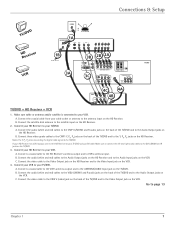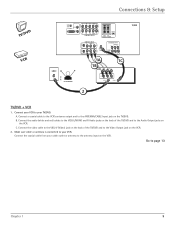RCA D52W136D Support Question
Find answers below for this question about RCA D52W136D - 52" HDTV Monitor.Need a RCA D52W136D manual? We have 4 online manuals for this item!
Question posted by gina201327 on March 18th, 2017
T.v. Wont Come On.how Do I Fix This Problem?
I manuallypress the power button located on the frint and the light comes on. The picture does not. Then it turns of. Then the power button light comes on again. Then the power button light goes off. And this happens again. Finally again this happens leaving t.v. off. ???
Current Answers
Answer #1: Posted by Odin on March 18th, 2017 6:02 PM
Is your TV on the correct input? Change the input on your TV if needed. Check for loose or damaged connections on the back of your TV. Make sure the component you are trying to watch is turned ON. You can also unplug the TV for 10 minutes and see if that resets the issue. As a last resort, go into the menu of your TV and do a factory reset.
Hope this is useful. Please don't forget to click the Accept This Answer button if you do accept it. My aim is to provide reliable helpful answers, not just a lot of them. See https://www.helpowl.com/profile/Odin.
Related RCA D52W136D Manual Pages
RCA Knowledge Base Results
We have determined that the information below may contain an answer to this question. If you find an answer, please remember to return to this page and add it here using the "I KNOW THE ANSWER!" button above. It's that easy to earn points!-
Installing the RCA ANT806 Indoor/Outdoor Antenna
...HDTV Antenna Pro Safety Precautions for Terk HDTVO Indoor/Outdoor HDTV Antenna Safety Precautions for Terk TV55 Indoor/Outdoor Antenna Safety Precautions for the VHF/UHF connection, connect a 75- Many power wires are adjustable to have at the desired location...power injector and your TV. If this antenna. Connect the coaxial cable to your video equipment. Lighting...this happens, ... -
Information about the RCA PSAPP1R Appliance Surge Protector
... any hour of the day or night and under any weather conditions. The problem with a surge protector. Information about the RCA PSAPP1R Appliance Surge Protector? And a few people remember that their appliances need to the fridge when the power comes back on your fridge, the surge protector protects that fridge but your appliance... -
Find Answers
TH1611RD-A ACC UPGRADE TH1702 radio turn on remote wont work TH1702 problems 3413 4gb RCA 242524 TH1611-A TH1611 , TC1611 MP3 Pl a yer Firmw re Upd te to En ble DRM Free Pl yb ck for RC A MP3 ...
Similar Questions
How To Fix Sound On Rca Hdtv Monitor
(Posted by Jenhomed 10 years ago)
Tv Wont Come On The Green Light Blink Three Times But Want Hold..
the green light blink three times but want hold..
the green light blink three times but want hold..
(Posted by scumberlander6 10 years ago)
Rca 52' Hdtv Projection Tv D52w20
My RCA 52" hd projection tv has a distorted pic & wavy red,greeen,&blue line at the top of t...
My RCA 52" hd projection tv has a distorted pic & wavy red,greeen,&blue line at the top of t...
(Posted by royablanchardjr 13 years ago)
Rca Hdtv Monitor Shuts Off On Its Own And It Takes A While To Turn Back On
(Posted by josephtcindric 13 years ago)
Rca Hdtv Monitor - Tv Turns On But No Picture
(Posted by dabuswel6 13 years ago)