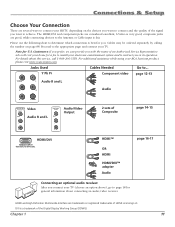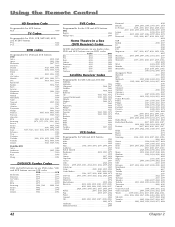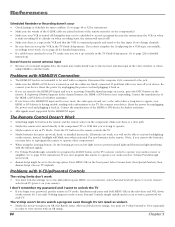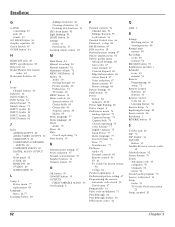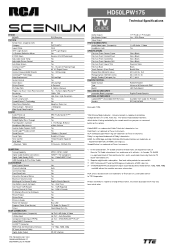RCA HD50LPW175 Support and Manuals
Get Help and Manuals for this RCA item

View All Support Options Below
Free RCA HD50LPW175 manuals!
Problems with RCA HD50LPW175?
Ask a Question
Free RCA HD50LPW175 manuals!
Problems with RCA HD50LPW175?
Ask a Question
Most Recent RCA HD50LPW175 Questions
My Tv Has Treble, Bass Balance Audio And Sap On The Side. What Do I Do To Get It
How do I get Treble, Bass, Balance, Audio, and Sap off the TV? Those words are constantly there on t...
How do I get Treble, Bass, Balance, Audio, and Sap off the TV? Those words are constantly there on t...
(Posted by aurapowell 10 years ago)
After Having My 39 In Tv For 4 Months Now I Got Nothing No Picture Or Sound But
were can i get this fixed or phone number for service in ottawa canada ty
were can i get this fixed or phone number for service in ottawa canada ty
(Posted by bassrunner532 10 years ago)
Not Power
(Posted by vsalsa76 10 years ago)
Where Do I Buy A Lamp Unit?
According to the lamp replacement instructions I need a whole lamp replacement nit. No just a bulb i...
According to the lamp replacement instructions I need a whole lamp replacement nit. No just a bulb i...
(Posted by dhiggin1 10 years ago)
Popular RCA HD50LPW175 Manual Pages
RCA HD50LPW175 Reviews
We have not received any reviews for RCA yet.