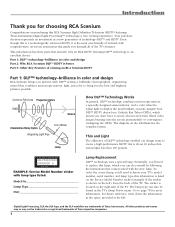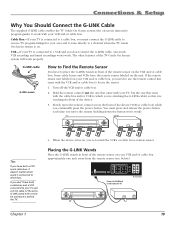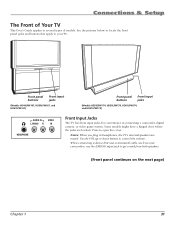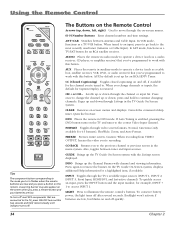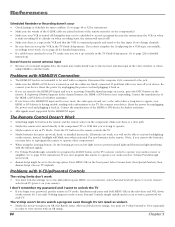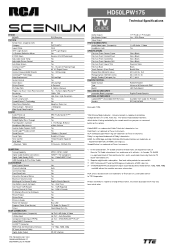RCA HD50LPW175 Support Question
Find answers below for this question about RCA HD50LPW175.Need a RCA HD50LPW175 manual? We have 2 online manuals for this item!
Question posted by vsalsa76 on December 29th, 2013
Not Power
The person who posted this question about this RCA product did not include a detailed explanation. Please use the "Request More Information" button to the right if more details would help you to answer this question.
Current Answers
Related RCA HD50LPW175 Manual Pages
RCA Knowledge Base Results
We have determined that the information below may contain an answer to this question. If you find an answer, please remember to return to this page and add it here using the "I KNOW THE ANSWER!" button above. It's that easy to earn points!-
Create an Incident or ask a question
...time, you used on a service account is available HERE 3848 Car Accessories Power Inverters Car Cables Car Bluetooth Car Collision Avoidance Rear Sensing Systems Rearview Observation ... Extender Home Installation Hardware Converters (Modulators) Video Switches Home Mounting Products Television Mount Home Satellite Accessories Wireless Audeo VideoTransmission Home Clocks Clock Clock Radio Home... -
Installing Terk FDTVO Digital Flat Outdoor Amplified Antenna
...Digital Flat Outdoor Amplified Antenna correctly and how do I avoid water damage? Find one of your television set the washer and nut in the bend instead of Terk FDTVO Flat Outdoor Antenna Before You ... most of the hole. Attach the arm to the arm, there are made, connect the power adapter into the base as shown. Attach the arm to the left . Position the FDTVO antenna... -
RCA TELEVISION SUPPORT
...: 24 Hours a Day 365 Days a Year: 1-888-977-6722 8570 Home Television Direct View - for Support: RCA LCD Television Support: 800-951-9582 RCA CRT (tube) Television Support: 800-336-1900 RCA DLP and Projection Television Support: 877-722-4388 To Order RCA Television Parts and Instruction Books: 800-257-7946 Hours of Operation: EASTERN STANDARD...
Similar Questions
Projection Tv Powers On. 12 Minutes It Starts High Pitch Noise & Shuts Down?
(Posted by cherrylsmith50 11 years ago)
My Unit Needs A Power Pack?what And Where Can I Get One?
Wondering if its even the right term.
Wondering if its even the right term.
(Posted by moonraye 12 years ago)
Rca Hdtv Monitor - Tv Turns On But No Picture
(Posted by dabuswel6 13 years ago)
52 Inch Rca Tv/dvd Combo
i have a 52 in.rca tv/dvd combo i have sound but no picture i was watching it,and it was like someon...
i have a 52 in.rca tv/dvd combo i have sound but no picture i was watching it,and it was like someon...
(Posted by brianjr173 14 years ago)