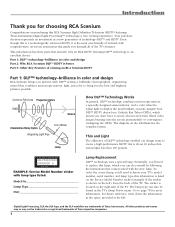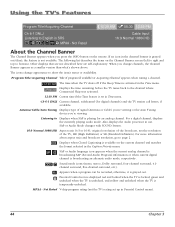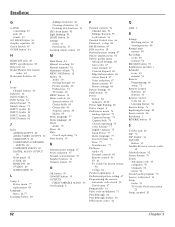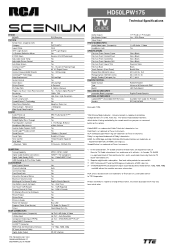RCA HD50LPW175 Support Question
Find answers below for this question about RCA HD50LPW175.Need a RCA HD50LPW175 manual? We have 2 online manuals for this item!
Question posted by aurapowell on February 17th, 2014
My Tv Has Treble, Bass Balance Audio And Sap On The Side. What Do I Do To Get It
How do I get Treble, Bass, Balance, Audio, and Sap off the TV? Those words are constantly there on the side. The TV is an 1988 model. Model is GPR2639P.
Current Answers
Related RCA HD50LPW175 Manual Pages
RCA Knowledge Base Results
We have determined that the information below may contain an answer to this question. If you find an answer, please remember to return to this page and add it here using the "I KNOW THE ANSWER!" button above. It's that easy to earn points!-
Create an Incident or ask a question
...Television Direct View - Tube TV Flat Panel LCD Plasma TV Under Cabinet TV Home Video Products Digital Picture Frame Home DVD Players Video Cassette Player Home Power Products Surge Protectors Portable Audio...question)? Auto Use Only Flo TV - Mobile Model Car Video Remote Control Cloths Wipes Kits Home Antennas AM/FM Antennas Indoor Outdoor Home Audio Shelf Systems Home Speakers Home Wired... -
Trouble locating product manual
... Media Recorder Flo TV - Alarm Car Security -Transmitters Vehicle Theft Recovery Car Video Headrest Solutions Overhead Solutions Dropdown LCD Dropdown LCD w/DVD Drop Down LCD with a Component Home Telephones Home Television Direct View - Mobile Model Car Video Remote Control Cloths Wipes Kits Home Antennas AM/FM Antennas Indoor Outdoor Home Audio Shelf Systems Home... -
Support Account or Account Login
... Television Direct View - Mobile Model Car Video Remote Control Cloths Wipes Kits Home Antennas AM/FM Antennas Indoor Outdoor Home Audio ... Products Satellite Receiver Satellite Antenna Car XM Products Satellite TV Systems Car Sirius Products Amplifier CD Changers Ipod Mobile.... The account creation to Ask A Question is necessary for words like purchase or, warranty will get you far to many results...
Similar Questions
After Having My 39 In Tv For 4 Months Now I Got Nothing No Picture Or Sound But
were can i get this fixed or phone number for service in ottawa canada ty
were can i get this fixed or phone number for service in ottawa canada ty
(Posted by bassrunner532 10 years ago)
Replacement Lamp.
I just recieved a new replacement lamp,put it in the tv and the tv played fine for about 3 hours,the...
I just recieved a new replacement lamp,put it in the tv and the tv played fine for about 3 hours,the...
(Posted by ellie61 11 years ago)
Rca Hdtv Monitor - Tv Turns On But No Picture
(Posted by dabuswel6 13 years ago)
52 Inch Rca Tv/dvd Combo
i have a 52 in.rca tv/dvd combo i have sound but no picture i was watching it,and it was like someon...
i have a 52 in.rca tv/dvd combo i have sound but no picture i was watching it,and it was like someon...
(Posted by brianjr173 14 years ago)