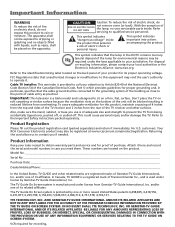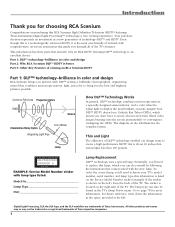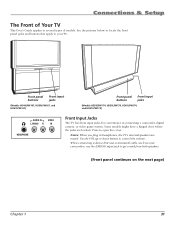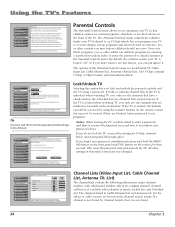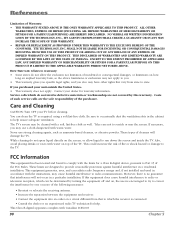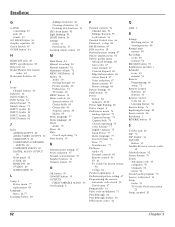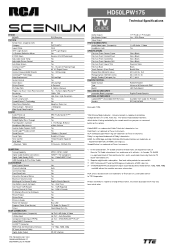RCA HD50LPW175 Support Question
Find answers below for this question about RCA HD50LPW175.Need a RCA HD50LPW175 manual? We have 2 online manuals for this item!
Question posted by ellie61 on October 12th, 2012
Replacement Lamp.
I just recieved a new replacement lamp,put it in the tv and the tv played fine for about 3 hours,then the picture went off but I still had sound.What could be the problem.Checked the lamp and it has not blown.
Current Answers
Answer #1: Posted by TVDan on October 12th, 2012 9:16 PM
since the original lamp is NLA the only ones available are factory seconds, the possibility that you received a bad lamp is high. Aslong as you don't hear a loud color whhel bearing, send this lamp back and ggod luck the next one is better (I've seen people have to get 3-4 to find a decent one)
TV Dan
Related RCA HD50LPW175 Manual Pages
RCA Knowledge Base Results
We have determined that the information below may contain an answer to this question. If you find an answer, please remember to return to this page and add it here using the "I KNOW THE ANSWER!" button above. It's that easy to earn points!-
RCA TELEVISION SUPPORT
... repairs and replacement parts. Codes for my RCA LCD TV, DLP TV, or PROJECTION TV? RCA TELEVISION SUPPORT Where can I find your TTE model number, please Click Here . RCA Televisions manufactured by ON Corporation. To Contact ON Corporation for Support: RCA LCD Television Support: 800-951-9582 RCA CRT (tube) Television Support: 800-336-1900 RCA DLP and Projection Television Support... -
Find Answers
... a way to correct this problem through the set-up menu? jensen jport video out cable MUSICMATCH CD jammed REPLACEMENT REMOTE CONTROL dealer locator installation RCA Audio Products Repair Centers and Warranty Info Audiovox Flat Panel Television Repair Centers and Warranty Info My D1708PK LCD monitor will only play black and white pictures. Jensen Accessories Repair... -
Troubleshooting the Acoustic Research AWD510 Wireless Headphones
...Check that the audio source component (stereo, TV, etc.) is turned on (the LED is the battery life of the system. If you think they lock onto a new channel. Check that . Plug in the transmitter, make sure it normally should. Make sure the headphones are fresh and replace...of your Television it possible...Surround Sound decoding Effective transmitting range: up . Up to 8 hours ...
Similar Questions
Where Do I Buy A Lamp Unit?
According to the lamp replacement instructions I need a whole lamp replacement nit. No just a bulb i...
According to the lamp replacement instructions I need a whole lamp replacement nit. No just a bulb i...
(Posted by dhiggin1 10 years ago)
Tv Won't Get Picture Is It The Projector Lamp Tv Turns On But No Picture
(Posted by driftkidd240 11 years ago)
52 Inch Rca Tv/dvd Combo
i have a 52 in.rca tv/dvd combo i have sound but no picture i was watching it,and it was like someon...
i have a 52 in.rca tv/dvd combo i have sound but no picture i was watching it,and it was like someon...
(Posted by brianjr173 14 years ago)