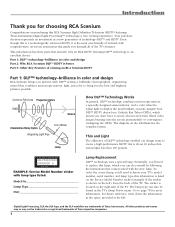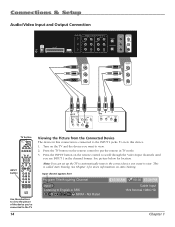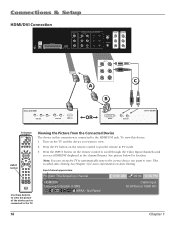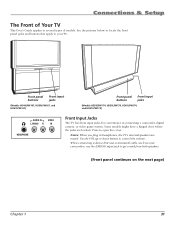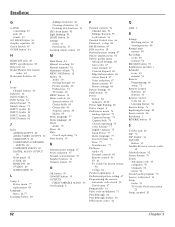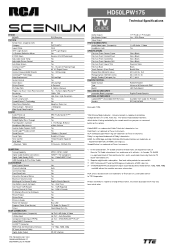RCA HD50LPW175 Support Question
Find answers below for this question about RCA HD50LPW175.Need a RCA HD50LPW175 manual? We have 2 online manuals for this item!
Current Answers
Related RCA HD50LPW175 Manual Pages
RCA Knowledge Base Results
We have determined that the information below may contain an answer to this question. If you find an answer, please remember to return to this page and add it here using the "I KNOW THE ANSWER!" button above. It's that easy to earn points!-
Install and Operate Terk HDTVa Amplified Indoor Antenna
...channels 2 - 6, extend the dipoles to receive the best UHF picture channels 14-69, then extend the two dipoles. Installation of ...HDTVa is completely inside the housing and you have on them horizontally. Switch the Power Injector "ON" for viewing VHF/UHF "...curved line on which direction you a stronger signal. Do not lift your TV or set-top box. Late model televisions have ... -
RCA TELEVISION SUPPORT
... manufactured by TTE Technology. Please refer to answer questions about RCA Televisions or the accessories for Support: RCA LCD Television Support: 800-951-9582 RCA CRT (tube) Television Support: 800-336-1900 RCA DLP and Projection Television Support: 877-722-4388 To Order RCA Television Parts and Instruction Books: 800-257-7946 Hours of a TTE-made... -
Mounting Terk TV55 Indoor/Outdoor Television Antenna
...19/2010 03:12 PM 04/27/2010 10:40 AM Connecting Terk TV55 Indoor/Outdoor Television Antenna Mounting Terk HDTVO Indoor/Outdoor HDTV Antenna See Fig 7. Be sure the brackets are... Fig 6. Do not over tighten. For the optimum performance, mount the antenna horizontally, with the Antenna. Along a level horizontal line, make a second mark 23" from trees or other obstructions, as the satellite...
Similar Questions
After Having My 39 In Tv For 4 Months Now I Got Nothing No Picture Or Sound But
were can i get this fixed or phone number for service in ottawa canada ty
were can i get this fixed or phone number for service in ottawa canada ty
(Posted by bassrunner532 10 years ago)
Replacement Lamp.
I just recieved a new replacement lamp,put it in the tv and the tv played fine for about 3 hours,the...
I just recieved a new replacement lamp,put it in the tv and the tv played fine for about 3 hours,the...
(Posted by ellie61 11 years ago)
Rca Projection Tv. Gets A Vertical Black Line Then Shuts Off
(Posted by hcrouse71 11 years ago)
Rca Hdtv Monitor - Tv Turns On But No Picture
(Posted by dabuswel6 13 years ago)
52 Inch Rca Tv/dvd Combo
i have a 52 in.rca tv/dvd combo i have sound but no picture i was watching it,and it was like someon...
i have a 52 in.rca tv/dvd combo i have sound but no picture i was watching it,and it was like someon...
(Posted by brianjr173 14 years ago)