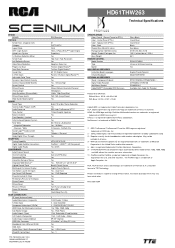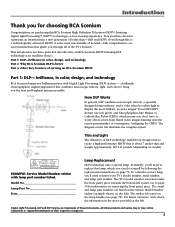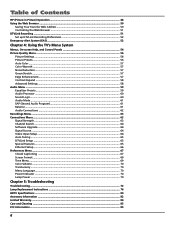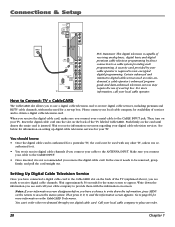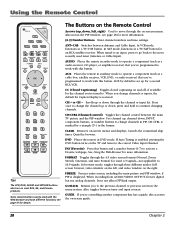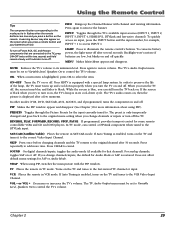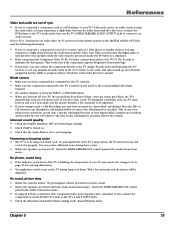RCA HD61THW263 Support Question
Find answers below for this question about RCA HD61THW263.Need a RCA HD61THW263 manual? We have 2 online manuals for this item!
Question posted by janesett on December 2nd, 2012
Transulsent Black Out In Middle Of The Screen The Rest Of The Picture Is Fine
The person who posted this question about this RCA product did not include a detailed explanation. Please use the "Request More Information" button to the right if more details would help you to answer this question.
Current Answers
Related RCA HD61THW263 Manual Pages
RCA Knowledge Base Results
We have determined that the information below may contain an answer to this question. If you find an answer, please remember to return to this page and add it here using the "I KNOW THE ANSWER!" button above. It's that easy to earn points!-
D2010 Portable DVD Player stopped showing a picture
.../2007 05:49 PM 08/23/2010 11:31 AM Portable DVD Player screen goes dark No picture displaying on the screen No picture on DVD player The 1363725 working with a VCR.) If this button is correctly set and the screen remains black, then make sure that turns off . The audio from the dvd can still... -
No picture from DVD player
... IN/OUT switch position. 4105 12/11/2008 02:44 PM 08/23/2010 11:28 AM Why is no picture? No picture displaying on the screen No picture showing on DVD player Check to make sure video cable is no picture on the DV1680. No picture from DVD player What if there is correctly connected. -
No picture on screen of DVD player
No picture showing on the screen No picture on DVD player Picture isn't clear on screen of this unit. No picture on DVD player Changing the head units DVD region. The Function button is not set to DVD mode. 4149 12/12/2008 01:51 PM 08/13/2009 07:44 PM There is no picture. The region number of the disc doesn't match the region number of DVD player What if there is no picture?
Similar Questions
Image Problem
TV has been working fine for the last 8 years. Changed the buld a few times as expected. I moved the...
TV has been working fine for the last 8 years. Changed the buld a few times as expected. I moved the...
(Posted by johnbliss83021 11 years ago)
In The Screen Menu The Tv Projection Option Has Gone Hoe Do I Get It Back ?
(Posted by kevcheri110808 12 years ago)
Rca Hdtv Monitor - Tv Turns On But No Picture
(Posted by dabuswel6 13 years ago)
52 Inch Rca Tv/dvd Combo
i have a 52 in.rca tv/dvd combo i have sound but no picture i was watching it,and it was like someon...
i have a 52 in.rca tv/dvd combo i have sound but no picture i was watching it,and it was like someon...
(Posted by brianjr173 14 years ago)