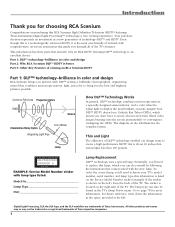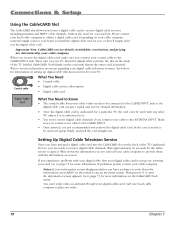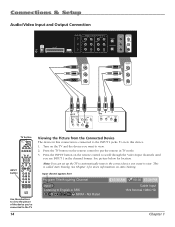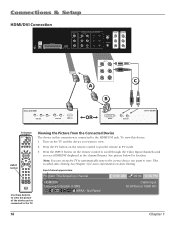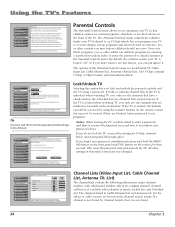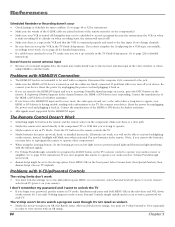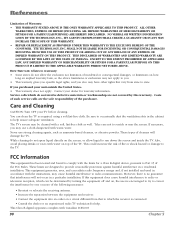RCA R52WH76 Support Question
Find answers below for this question about RCA R52WH76.Need a RCA R52WH76 manual? We have 2 online manuals for this item!
Question posted by lrtreadwell on September 22nd, 2014
Why Does My Tv Keep Turning Off?
My tv will turn on but it is like it gets hot and turn off. My step-grandmother has a tv similar and says it is a lamp? so tell me what part I would need to fix it. This is a new to me tv.
Current Answers
Related RCA R52WH76 Manual Pages
RCA Knowledge Base Results
We have determined that the information below may contain an answer to this question. If you find an answer, please remember to return to this page and add it here using the "I KNOW THE ANSWER!" button above. It's that easy to earn points!-
Audiovox Portable Video Products Repair Centers and Warranty Info
...our Knowledgebase did not answer your product. For an "Out of the steps below to login if you haven't already. 4956 Home Television Direct View - Returning Customer: Click Here to Go to inquire about out...replace your product at 1-800-878-5779. You will get you far to many results and make finding the answer you need to our Repair Center by entering your model number or keyword ... -
RCA Accessories Repair Center and Warranty Info
.... Hauppauge NY 11788 ATTN: Repair Dept. New to the Support Site : Click here to...top of the steps below to the Warranty Card of Information Needed ; Go Back... Audiovox Code Alarm Energizer FLO TV Home Decor Jensen Movies2Go ONEFORALL ... and Speaker Home Mounting Products Television Mount Portable Audio Video Accessories ...get you know the Model Number. Turn around time is no charge. -
RCA TELEVISION SUPPORT
... If you purchased your RCA Television between 2004 and April 2010: RCA Televisions made your TV. Support web site. To Contact ON Corporation for Support: RCA LCD Television Support: 800-951-9582 RCA CRT (tube) Television Support: 800-336-1900 RCA DLP and Projection Television Support: 877-722-4388 To Order RCA Television Parts and Instruction Books: 800...
Similar Questions
My Tv Keeps Cutting Off.
I have a RCA hdtv model # R52WH76. The picture keeps cutting off. I have unplugged it and it keeps d...
I have a RCA hdtv model # R52WH76. The picture keeps cutting off. I have unplugged it and it keeps d...
(Posted by nitagailr 8 years ago)
Where Is The Projection Lamp Located In The Rca R52wh76 Tv
(Posted by kjackson390 11 years ago)
Rca R52wh76 Tv
NO PICTURE NO SOUND POWER LIGHT FLASHES THREE TIMES
NO PICTURE NO SOUND POWER LIGHT FLASHES THREE TIMES
(Posted by conniegonda 12 years ago)
Rca Hdtv Monitor - Tv Turns On But No Picture
(Posted by dabuswel6 13 years ago)