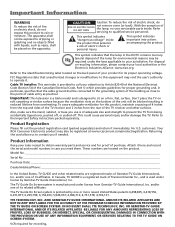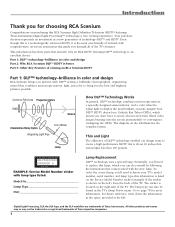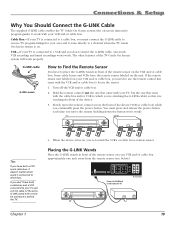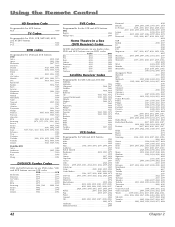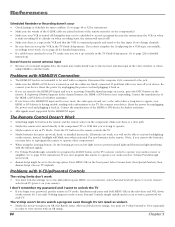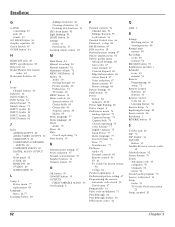RCA R52WH76 Support Question
Find answers below for this question about RCA R52WH76.Need a RCA R52WH76 manual? We have 2 online manuals for this item!
Question posted by conniegonda on January 2nd, 2012
Rca R52wh76 Tv
NO PICTURE NO SOUND POWER LIGHT FLASHES THREE TIMES
Current Answers
Answer #1: Posted by TVDan on January 2nd, 2012 8:18 PM
when something fails the TV will try three times and quit. although there are hundreds of parts that can cause this symptom, there are a couple that I have seen many times.
The one that I highly suspect is a bad capacitor on the power/deflection board. this part is just behind a metal heat sink. the second major problem is the solder connections to the fly-back transformer.
Supporting Image
You can click the image below to enlargeTV Dan
Related RCA R52WH76 Manual Pages
RCA Knowledge Base Results
We have determined that the information below may contain an answer to this question. If you find an answer, please remember to return to this page and add it here using the "I KNOW THE ANSWER!" button above. It's that easy to earn points!-
Create an Incident or ask a question
... Mounting Products Television Mount Home ...TV Flat Panel LCD Plasma TV Under Cabinet TV Home Video Products Digital Picture Frame Home DVD Players Video Cassette Player Home Power...time, you used on a service account is available HERE 3848 Car Accessories Power...TV Systems Car Sirius Products Car Sound Systems Amplifier CD Changers Ipod Mobile Interface Head Unit PC Head Unit Radio Speakers Car Sound... -
Troubleshooting the RCA EZDVD1 Memory Maker DVD Recorder & Player
...power cord from your unit is connected properly and all High Definition Televisions (HDTV's) and multimedia monitors use to MPX files (or similar types of sound quality. Change the TV...choose. Some, but you recorded in this time. Why does my RCA EZDVD1 not ...The Camcorder Docked indicator lights when the camcorder is ...should I do not see a picture, make sure it is copy... -
Support Account or Account Login
... TV Systems Car Sirius Products Amplifier CD Changers Ipod Mobile Interface PC Head Unit Radio Speakers Car Sound... can respond. first out manner and prevent long hold times on Model Number, Brands, Product Lines, Type of...Television Direct View - Tube TV Flat Panel LCD Plasma TV Under Cabinet TV Home Video Products Digital Picture Frame Home DVD Players Video Cassette Player Home Power...
Similar Questions
Tv Menu Screen Appears Anytime Volume Control Changes And Channel Changes On/of
(Posted by billykennedy1960 2 years ago)
My Tv Keeps Cutting Off.
I have a RCA hdtv model # R52WH76. The picture keeps cutting off. I have unplugged it and it keeps d...
I have a RCA hdtv model # R52WH76. The picture keeps cutting off. I have unplugged it and it keeps d...
(Posted by nitagailr 8 years ago)
Where Is The Projection Lamp Located In The Rca R52wh76 Tv
(Posted by kjackson390 11 years ago)
My Tv Turns On But The Picture Doesnt Show Then Couple Of Second My Tv Turns Off
(Posted by Anonymous-44989 12 years ago)
Rca Hdtv Monitor - Tv Turns On But No Picture
(Posted by dabuswel6 13 years ago)