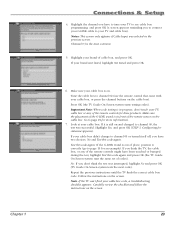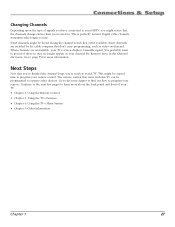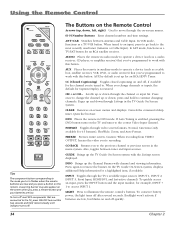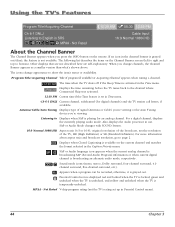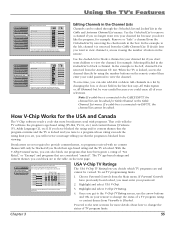RCA R52WH76 Support Question
Find answers below for this question about RCA R52WH76.Need a RCA R52WH76 manual? We have 2 online manuals for this item!
Question posted by billykennedy1960 on June 21st, 2021
Tv Menu Screen Appears Anytime Volume Control Changes And Channel Changes On/of
Current Answers
Answer #1: Posted by SonuKumar on June 21st, 2021 10:03 AM
Please follow the steps below :
Typical reset sequence is: unplug the set, press the power button a few times ( Yes, with the set unplugged ). Then, hold the power button down and at the same time ( maybe with your other hand ) plug the set in. If that doesn't do it, there may be a button marked reset on the back of the set. If there was a lightning strike nearby, your set is probably toast. The antenna or cable brings it into the house.
Why does my TV change channels by itself?
Neighbor's Remote
One of the most common causes for a television in your home to change channels on its own is a neighbor who owns a similar model of television. When your neighbor uses his remote on his own television, your TV also picks up the signal.
How do I get my TV to stop changing channels?
Maybe a channel-switching button (e.g. the channel + or - buttons or a channel-number button) on the remote control or on the TV itself is stuck. All you need to do is to unstick the stuck button and the TV will stop changing channels by itself.
Please respond to my effort to provide you with the best possible solution by using the "Acceptable Solution" and/or the "Helpful" buttons when the answer has proven to be helpful.
Regards,
Sonu
Your search handyman for all e-support needs!!
Related RCA R52WH76 Manual Pages
RCA Knowledge Base Results
We have determined that the information below may contain an answer to this question. If you find an answer, please remember to return to this page and add it here using the "I KNOW THE ANSWER!" button above. It's that easy to earn points!-
Operating Instructions for AVD400T Single Disc DVD Player with TV Tuner
... feature is inserted into the player, the menu screen appears automatically. Pressing the power button on my AVD400T DVD Player? Audio discs - MP3 discs - JPEG CD-R discs - How do I watch TV on my AVD400T DVD Player? Insert the disc (label facing up or down button to change the Zoom on my AVD400T DVD Player? How... -
Operating Instructions for VOD10 Overhead System
...(label facing up) into the player, the menu screen appears automatically. These regional codes must match in DVD...Change the source by region. We use an automated support system so we can use of the unit. Pivot the screen...VOD10 Mobile DVD Player on the remote control to select a folder from the ...DVD Player? Audio discs - Adjust the volume and picture for optional video monitor(s). AUX... -
Operating Instructions for VOD102 Overhead System
...unit or the remote control will automatically disable the game input.) AV2 or TV (Optional): The ...Control face down . Align the cover tabs with DVD Player? Change the source by pivoting the screen to page up or down button on the screen...label towards driver) into the player, the menu screen appears automatically. How do I replace the batteries...volume and picture for JMV111 Overhead System
Similar Questions
I have a RCA hdtv model # R52WH76. The picture keeps cutting off. I have unplugged it and it keeps d...
My tv will turn on but it is like it gets hot and turn off. My step-grandmother has a tv similar and...
I need to know how to change the projection bulbs on a rca r56wh76
NO PICTURE NO SOUND POWER LIGHT FLASHES THREE TIMES