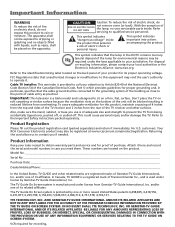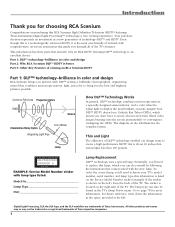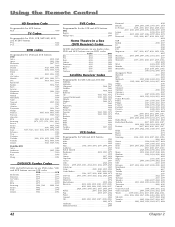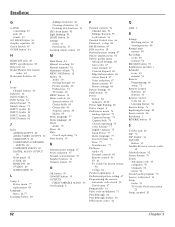RCA R52WH76 Support Question
Find answers below for this question about RCA R52WH76.Need a RCA R52WH76 manual? We have 2 online manuals for this item!
Question posted by kjackson390 on January 9th, 2013
Where Is The Projection Lamp Located In The Rca R52wh76 Tv
The person who posted this question about this RCA product did not include a detailed explanation. Please use the "Request More Information" button to the right if more details would help you to answer this question.
Current Answers
Related RCA R52WH76 Manual Pages
RCA Knowledge Base Results
We have determined that the information below may contain an answer to this question. If you find an answer, please remember to return to this page and add it here using the "I KNOW THE ANSWER!" button above. It's that easy to earn points!-
RCA Universal remote codes - Remote Models RCR3273, RCR3373, RCR4257
...Projection Monitor Panasonic 1008 HDTV Projection TV Sony 1036 LCD HDTV 1221 1219 1222 1223 1217 LCD Projection TV PRODUCTS CODES LCD TV Emprex 1226 HP 1216 1225 1215 1161 NET-TV...located and posted as soon as possible. Acer 1042 1228 1015 1037 Plasma TV Elite 1214 1037 1218 1214 Plasma TV...with your television: For a list of other TV code ... -
RCA TELEVISION SUPPORT
... replacement parts. Codes for Support: 24 Hours a Day 365 Days a Year: 1-888-977-6722 8570 Home Television Direct View - To Contact ON Corporation for RCA Remote Control Model R301E1 for my RCA LCD TV, DLP TV, or PROJECTION TV? Please check the manufacturer's label on how to assist you to the TTE Technology, Inc. To... -
Find Answers
6 pro-9675ft4 rca cds1005 where can I purchase #1364074 RCA RCR311B Remote Control projection screen tv parts program remote start remotes 51 Trouble locating product manual Support Account or Account Login Status of a repair Operating Instructions Jensen Phase Linear UV10 In-Dash DVD
Similar Questions
Tv Menu Screen Appears Anytime Volume Control Changes And Channel Changes On/of
(Posted by billykennedy1960 2 years ago)
My Tv Keeps Cutting Off.
I have a RCA hdtv model # R52WH76. The picture keeps cutting off. I have unplugged it and it keeps d...
I have a RCA hdtv model # R52WH76. The picture keeps cutting off. I have unplugged it and it keeps d...
(Posted by nitagailr 8 years ago)
Rca R52wh76 Tv
NO PICTURE NO SOUND POWER LIGHT FLASHES THREE TIMES
NO PICTURE NO SOUND POWER LIGHT FLASHES THREE TIMES
(Posted by conniegonda 12 years ago)
52 Inch Rca Tv/dvd Combo
i have a 52 in.rca tv/dvd combo i have sound but no picture i was watching it,and it was like someon...
i have a 52 in.rca tv/dvd combo i have sound but no picture i was watching it,and it was like someon...
(Posted by brianjr173 14 years ago)