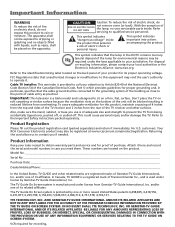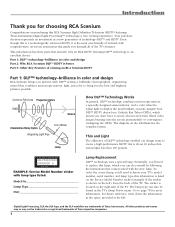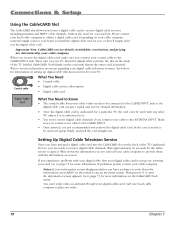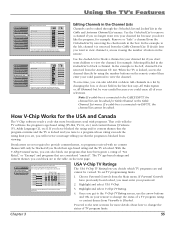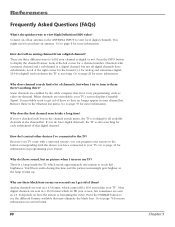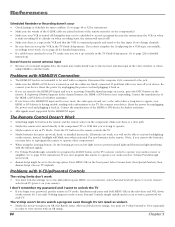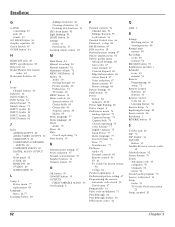RCA R52WH76 Support Question
Find answers below for this question about RCA R52WH76.Need a RCA R52WH76 manual? We have 2 online manuals for this item!
Question posted by Anonymous-149236 on February 16th, 2015
How To Check The Lamp % In Settings?
i need to check the lamp% in the setings.
Current Answers
Related RCA R52WH76 Manual Pages
RCA Knowledge Base Results
We have determined that the information below may contain an answer to this question. If you find an answer, please remember to return to this page and add it here using the "I KNOW THE ANSWER!" button above. It's that easy to earn points!-
Print
... Creation Page so you elect to use the automated support system 1. Be sure you check with a decoder Click Here to receive all broadcast channels especially local channels. NEED MORE HELP?- You will need a HDTV ready television You will not be only one of receiving HDTV Signals with your model number or... -
What do I need to get HDTV?
..., what is HDTV? Terk Antennas that will need these sources. Be sure you check with your satellite or cable provider for the ...correct antenna. * Satellite * Cable NOTE: Often you elect to get HDTV. You need a source * Antenna capable of receiving HDTV Signals with HDTV You will need a HDTV ready television... -
RCA TELEVISION SUPPORT
... a Day 365 Days a Year: 1-888-977-6722 8570 Home Television Direct View - To open a service request with television? for Support: RCA LCD Television Support: 800-951-9582 RCA CRT (tube) Television Support: 800-336-1900 RCA DLP and Projection Television Support: 877-722-4388 To Order RCA Television Parts and Instruction Books: 800-257-7946 Hours of...
Similar Questions
Tv Menu Screen Appears Anytime Volume Control Changes And Channel Changes On/of
(Posted by billykennedy1960 2 years ago)
Where Is The Projection Lamp Located In The Rca R52wh76 Tv
(Posted by kjackson390 11 years ago)
Rca R52wh76 Tv
NO PICTURE NO SOUND POWER LIGHT FLASHES THREE TIMES
NO PICTURE NO SOUND POWER LIGHT FLASHES THREE TIMES
(Posted by conniegonda 12 years ago)
Rca Hdtv Monitor - Tv Turns On But No Picture
(Posted by dabuswel6 13 years ago)