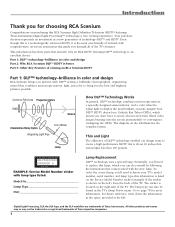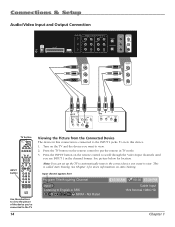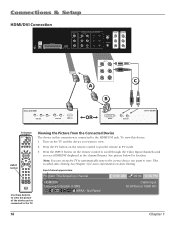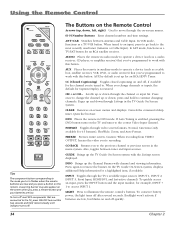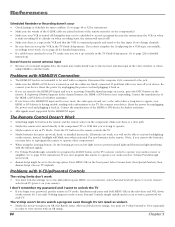RCA R52WH76 Support Question
Find answers below for this question about RCA R52WH76.Need a RCA R52WH76 manual? We have 2 online manuals for this item!
Question posted by bernice53582 on July 29th, 2016
Lighting Strom
we had a bad storm with a lot of lighting , when we got up that morning we did not have a picture or volume the power button comes on for a few second and them shut off now we can not get the power button to come on could u help me out with this what could of happen to it, and if the storm blew something out ,would it be repairable,do they sell this TV anymore,or make parts for them,,,,,,,thank you Bernice Dickinson
Current Answers
Answer #1: Posted by fzs11 on July 29th, 2016 2:52 AM
Its more than likely that your tv was fried by the lightning. Firstly, you should try unplugging the tv and leaving it alone of a while. If it still doesn't work properly when you plug it back in, then it either needs to be repaired or replaced. You should not touch the inside of the tv or try to repair it yourself, as messing with the wires and circuits when you don't know what you're doing could permanently damage the tv. Do not mess with the inside of the tv, electricity can be extremely dangerous and fatal.
I hoped this helps, have a lovely day!
Related RCA R52WH76 Manual Pages
RCA Knowledge Base Results
We have determined that the information below may contain an answer to this question. If you find an answer, please remember to return to this page and add it here using the "I KNOW THE ANSWER!" button above. It's that easy to earn points!-
RCA TELEVISION SUPPORT
... TTE Technology, Inc. for Support: RCA LCD Television Support: 800-951-9582 RCA CRT (tube) Television Support: 800-336-1900 RCA DLP and Projection Television Support: 877-722-4388 To Order RCA Television Parts and Instruction Books: 800-257-7946 Hours of warranty. Please refer to your local TV repair shop, which company made between 2004 and April... -
Troubleshooting the ADVMMF1 FLO TV Module
...General Troubleshooting Help Problem Why isn't my ADVMMF1 FLO TV powering on the wired or wireless remote control to provide FLO TV to the vehicle's rear seat entertainment system. Press the Mode button on ?... help for and replace the bad fuse. What does the error message "off air" mean on certain channels on the FLO TV module. Check the antenna connection on my ADVMMF1 FLO TV?... -
Troubleshooting the Jensen MP6612i Multi-Media Receiver
... upside down. If it could be repaired. Why is facing up ? This can indicate a number of the unit, make sure the Volume for the amp turn on the CD-R that may be damaged and would need to another source? Make sure power wire is there no disk already inserted. Make sure the label side is the...
Similar Questions
Tv Menu Screen Appears Anytime Volume Control Changes And Channel Changes On/of
(Posted by billykennedy1960 2 years ago)
Defective Part
I just received my new TV and the tv stand neck is okay but there are only 3 legs but the fourth has...
I just received my new TV and the tv stand neck is okay but there are only 3 legs but the fourth has...
(Posted by patrioticsvs 10 years ago)
Where Is The Projection Lamp Located In The Rca R52wh76 Tv
(Posted by kjackson390 11 years ago)
Rca R52wh76 Tv
NO PICTURE NO SOUND POWER LIGHT FLASHES THREE TIMES
NO PICTURE NO SOUND POWER LIGHT FLASHES THREE TIMES
(Posted by conniegonda 12 years ago)
52 Inch Rca Tv/dvd Combo
i have a 52 in.rca tv/dvd combo i have sound but no picture i was watching it,and it was like someon...
i have a 52 in.rca tv/dvd combo i have sound but no picture i was watching it,and it was like someon...
(Posted by brianjr173 13 years ago)