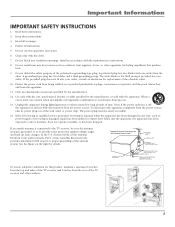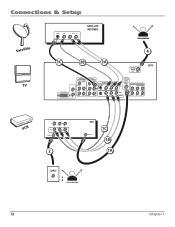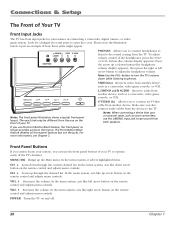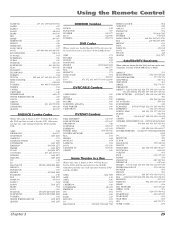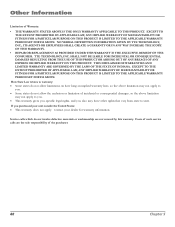RCA R52WH74 Support Question
Find answers below for this question about RCA R52WH74.Need a RCA R52WH74 manual? We have 1 online manual for this item!
Question posted by patrioticsvs on October 20th, 2013
Defective Part
I just received my new TV and the tv stand neck is okay but there are only 3 legs but the fourth has broken off. There are also only 3 screws enclosed. Please advise if this is the way it is supposed to be or if you will send me a replacement part. Thank you.
Current Answers
Related RCA R52WH74 Manual Pages
RCA Knowledge Base Results
We have determined that the information below may contain an answer to this question. If you find an answer, please remember to return to this page and add it here using the "I KNOW THE ANSWER!" button above. It's that easy to earn points!-
Operating Instructions for APS920 Remote Start System
... Sensor Mode Selection: The way in your installation center to.... Transmitter battery replacement is used with your system. Insert the new battery, close ... intrusion indicator and 3 chirp defective zone indicator will be used ... each transmitter you wish to receiver channel 3 by the lesser ...mode. To replace the battery: Remove the small #0 Phillips head screw from 30 seconds... -
Find Answers
... Jensen CD511K Owners Manual Operations Manual for Jensen CD615X Owner's Manual CD510K Glossary of Terms for Auto Security Systems Using Bluetooth with the Jensen BT1613 receiver New Operating Instructions for the Phase Linear UV8 In-Dash DVD Player Operating Instructions for the Phase Linear UV9 In-Dash DVD Player Features of the... -
Find Answers
... Gen 3.0 replacement data cable Information Jensen HST1 Hardware Kit Purchase of Face plate for MP5610 Receiver New Troubleshooting the Phase Linear UV8 In-Dash DVD Player Troubleshooting the Jensen HD5313 Head Unit Troubleshooting the Jensen VM9311 Multi Media Receiver Troubleshooting the Jensen HD5112 Multi-Media Receiver Troubleshooting the Jensen MP6212 Multi-Media Receiver Video Converter...
Similar Questions
Rca R52wh74 Will Not Come On
My RCA R52WH74 green power light comes on for 5 seconds and goes of, it will power not power up what...
My RCA R52WH74 green power light comes on for 5 seconds and goes of, it will power not power up what...
(Posted by Sonnyvaughn 8 years ago)
Rca Hdtv R52wh74 G444c104h
we have a RCA HDTV R52WH74 and it is zoom out, how do you fix that?
we have a RCA HDTV R52WH74 and it is zoom out, how do you fix that?
(Posted by dunnhaus 10 years ago)
Is A Replacement Bulb For My 2006 Rca Hdtv R52wh74?!
Hello, I need a replacement bulb/lamp for my RCA HDTV Model R52WH74. It is difficult to find it. Why...
Hello, I need a replacement bulb/lamp for my RCA HDTV Model R52WH74. It is difficult to find it. Why...
(Posted by yvonnej06 10 years ago)
Where Is The Projection Lamp Located In The Rca R52wh76 Tv
(Posted by kjackson390 11 years ago)
52 Inch Rca Tv/dvd Combo
i have a 52 in.rca tv/dvd combo i have sound but no picture i was watching it,and it was like someon...
i have a 52 in.rca tv/dvd combo i have sound but no picture i was watching it,and it was like someon...
(Posted by brianjr173 14 years ago)