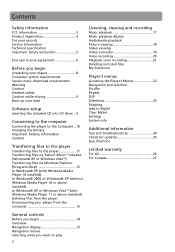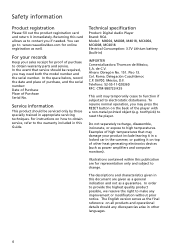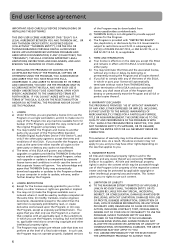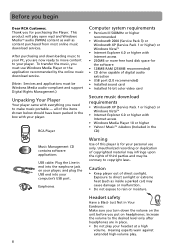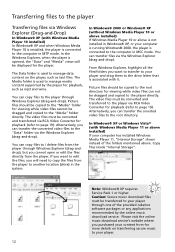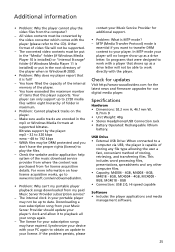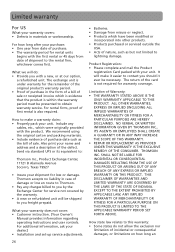RCA M4004 - Opal 4 GB Digital Player Support and Manuals
Get Help and Manuals for this RCA item

Most Recent RCA M4004 Questions
Mp3 Player Says Boot Error Please Format
(Posted by fpasson 1 year ago)
As Installs Player
(Posted by ricartisma 9 years ago)
Low Battery
MY OPAL M4004A HAS BEEN CHARGING FOR 2 DAYS AND IT STILL SAYS IT HAS A LOW BATTERY. wHAT CAN BE DONE
MY OPAL M4004A HAS BEEN CHARGING FOR 2 DAYS AND IT STILL SAYS IT HAS A LOW BATTERY. wHAT CAN BE DONE
(Posted by davidwiltsey 12 years ago)
What Kind Of Battery Does The 4004 Take, And How Do You Open It?
(Posted by coog321 12 years ago)
Boot Error Please Format Unit
my mp3 player says boot erroe please format unit everytime i try to turn it on why?
my mp3 player says boot erroe please format unit everytime i try to turn it on why?
(Posted by sboswellbmc 13 years ago)
Popular RCA M4004 Manual Pages
RCA M4004 Reviews
We have not received any reviews for RCA yet.