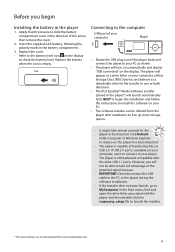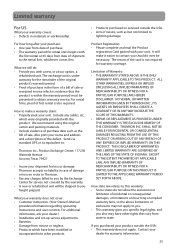RCA TH1611 - Pearl 1 GB Digital Player Support and Manuals
Get Help and Manuals for this RCA item

Most Recent RCA TH1611 Questions
Can't Get Rca 1611 Mp3 Player To Update Aac Firmware
(Posted by Magothic 9 years ago)
Mp3 Player Rca Th1611-a Won't Work
(Posted by jate 9 years ago)
Rca Pearl Troubleshooting Th1611a Won't Load
(Posted by qazxLmac 9 years ago)
Rca Mp3 Player Th1611-a Wont Turn On
(Posted by pinkpanReev 10 years ago)
RCA TH1611 Videos
Popular RCA TH1611 Manual Pages
RCA TH1611 Reviews
We have not received any reviews for RCA yet.