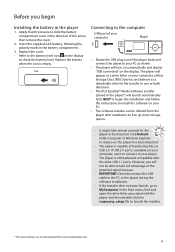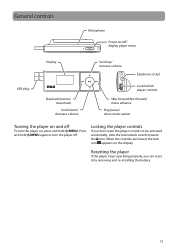RCA TH1611 Support Question
Find answers below for this question about RCA TH1611 - Pearl 1 GB Digital Player.Need a RCA TH1611 manual? We have 2 online manuals for this item!
Question posted by Anonymous-164206 on February 19th, 2018
Msc Mode
how do I set model th1611 to MSC mode
Current Answers
Related RCA TH1611 Manual Pages
RCA Knowledge Base Results
We have determined that the information below may contain an answer to this question. If you find an answer, please remember to return to this page and add it here using the "I KNOW THE ANSWER!" button above. It's that easy to earn points!-
Troubleshooting the M4002BL, MC4002BL MP3 Player
...of folder in MSC mode. Your player can only support ...Digital Media Player? You have the proper rights (license) to my M4002BL? Music Jukebox or the application recommended by pressing the Reset button on your player, you don't have filled the capacity of the internal memory of your current player's language setting. Troubleshooting the RCA Opal M4002BL, MC4002BL MP3 Player... -
Troubleshooting the M4001, MC4001 MP3 Player
...settings will no longer show the picture files? So programs that were designed to work directly with the player (please refer to reformat the internal memory of folder in MSC mode. Select the format command (full format) to the CD). Troubleshooting the RCA Opal M4001, MC4001 MP3 Player... Error Correction setting turned on my RCA Opal M4001, MC4001 Digital Media Player? Secure music... -
RCA TH1102, TC1102 Pearl MP3 Player compatibility with Windows Vista(TM)?
... following onscreen messages from Windows Vista . RCA TH1102, TC1102 Pearl MP3 Player compatibility with Windows Vista(TM) OEM Firmware (Version 2.0) for TH1102, TC1102 mp3 player Information on your player however, may see these messages, simply click This program installed correctly and OK to all of Gem Line digital players is not responsible for RCA SMV Video Converter software...
Similar Questions
Rca Mp3 Player Th1611-a Wont Turn On
(Posted by pinkpanReev 10 years ago)
How To Turn Radio On Pearl Mp3 Player
(Posted by Deereevs 10 years ago)
My Rca M4102 - 2 Gb Digital Player When Turn On, It Apears Only Warning Disk Ful
(Posted by acevedobenjamin 12 years ago)
Rca Th1161-a Portable Mp3 Player
i have a new battery in my mp3 and when i bang it on something it will turn off. is this a normal re...
i have a new battery in my mp3 and when i bang it on something it will turn off. is this a normal re...
(Posted by tklaft 12 years ago)
I Have A Rca Mp3 Digital Player, Model4304. How Do I Change The Battery?
(Posted by benbernie 13 years ago)