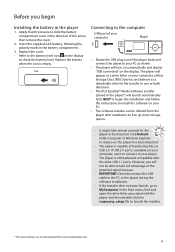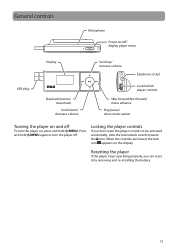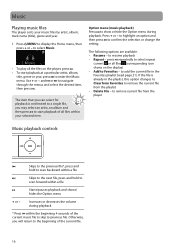RCA TH1611 Support Question
Find answers below for this question about RCA TH1611 - Pearl 1 GB Digital Player.Need a RCA TH1611 manual? We have 2 online manuals for this item!
Question posted by tklaft on June 24th, 2011
Rca Th1161-a Portable Mp3 Player
i have a new battery in my mp3 and when i bang it on something it will turn off. is this a normal reaction w/ the TH1161-A? i also wondering can i or is there somehow u can change it? last QQ what is a good web site to down load music from the computer to add songs to my mp3 player?
Current Answers
Related RCA TH1611 Manual Pages
RCA Knowledge Base Results
We have determined that the information below may contain an answer to this question. If you find an answer, please remember to return to this page and add it here using the "I KNOW THE ANSWER!" button above. It's that easy to earn points!-
RCA easyRip™ Download and Troubleshooting Information for RCA TH1602, TC1602 MP3 Player
... and Troubleshooting Information for RCA M4604 MP3 Player Print Email Answer Contact Information Denotes a required field. Choose Add/Remove Programs. Scroll down the Play key on text) in Windows XP™: Navigate to installation. If you are told that states "You must have your RCA Digital Media Player connected to your computer prior to your... -
Print
How do I get information about your device. 2189 RCA Portable Audio and Video Portable Audio Products Portable MP3 Players 06/12/2008 12:26 PM 08/12/2009 02:13 PM Technical Support or Installation The Player Info module will provide information about my digital media device? -
How to create new password to access support tickets or incidents
... Cabinet TV Home Video Products Digital Picture Frame Home DVD Players Video Cassette Player Home Power Products Surge Protectors Boombox Voice Recorder Portable MP3 Players MP3 Players Two Way Radio Portable Video Products Camcorder Camera Media ...one of the page. New to the Support Site : Click here to go to the Support Account Creation Page so you a link to change your password, login with ...
Similar Questions
I Deleted My Songs Now I Can't Add Songs To My Rca Mp3 Player
(Posted by johnkluver 10 years ago)
Rca Mp3 Player Th1611-a Wont Turn On
(Posted by pinkpanReev 10 years ago)
How To Turn Radio On Pearl Mp3 Player
(Posted by Deereevs 10 years ago)
Deleting From Mp3 Player
ow do you delete a song from the Th1611 mp3 player?
ow do you delete a song from the Th1611 mp3 player?
(Posted by vereep 12 years ago)
My Rca M4102 - 2 Gb Digital Player When Turn On, It Apears Only Warning Disk Ful
(Posted by acevedobenjamin 12 years ago)