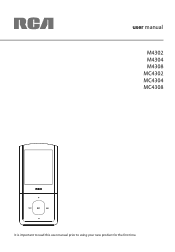RCA M4308 - 8 GB Digital Player Support and Manuals
Get Help and Manuals for this RCA item

Most Recent RCA M4308 Questions
Why My Rca Says Me Taht Profiling Requires 20mb Free Space. Shuting Down?
(Posted by olouispierre 11 years ago)
M4308-a Do Not Find The Information
I do not see the programs insede of mp3, do not exist drives
I do not see the programs insede of mp3, do not exist drives
(Posted by patriciapadron 12 years ago)
How Do You Download A Video Onto The Player
(Posted by wlphill1961 12 years ago)
Video Format Supported For Rca M4308-a
(Posted by a4arshadiqbal 12 years ago)
Popular RCA M4308 Manual Pages
RCA M4308 Reviews
We have not received any reviews for RCA yet.